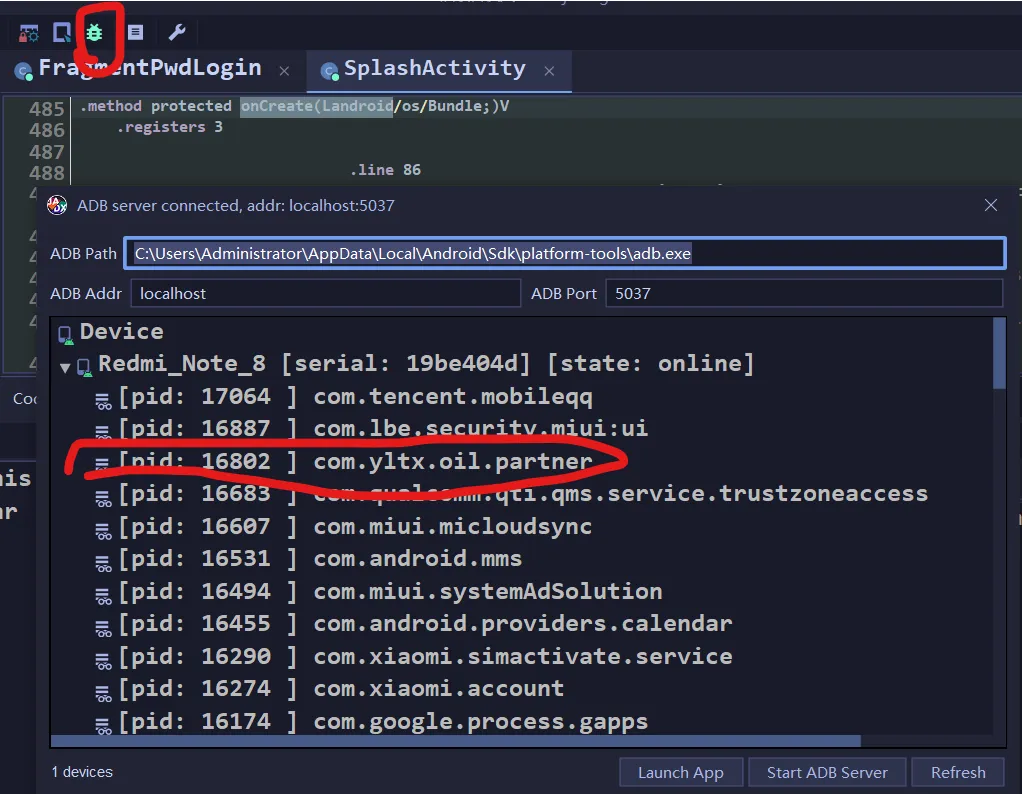modify static resource
located tips: open via jadx, find java work code, pay attention to the method’s name, usually xml’s name is align with its method name while developing.
定位技巧:jadx打开,找到java业务逻辑,注意方法名,一般开发的时候xml命名会和方法名保持一致

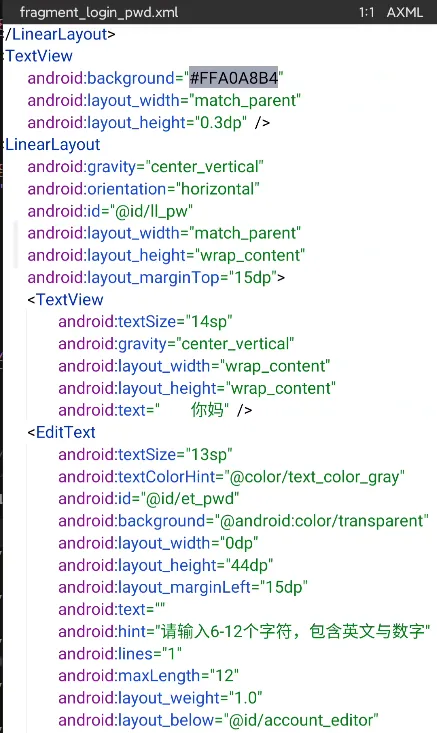
successfully modified
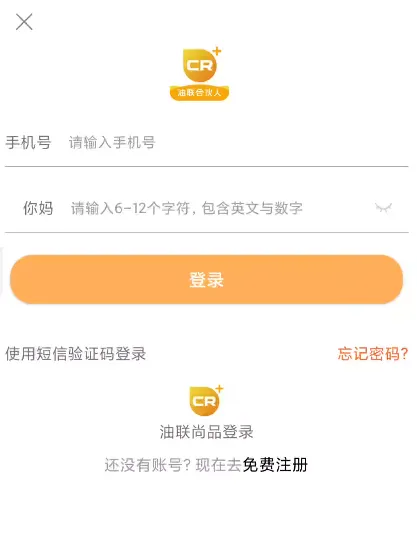
remove dialog update message
located via key words, if ur unsure, use frida to check.

open dex with dex editor. comment it
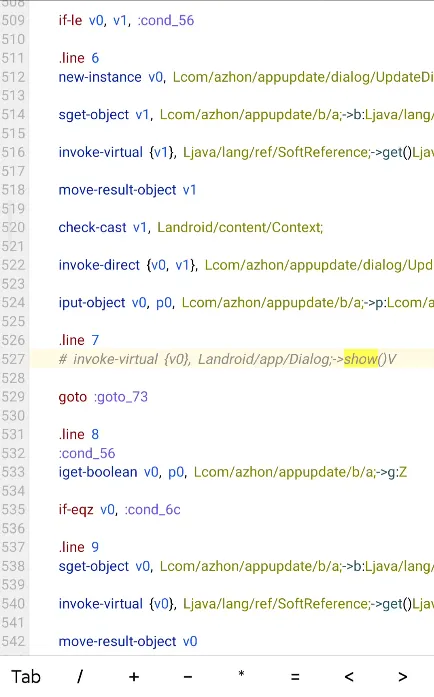
debug mode
By default, Android system does not allow applications to be debugged at will. If you want to debug, you need to meet one of the two conditions.
ro.debug = 1 (default is 0)in Android system. [recommended]Scheme 1: Base on
MagiskHidePropsConfmodule of Magisk. rewrite its value to 1Scheme2: customize AOSP
- include
android:debuggable="true"in app’sAndroidManifest.xmlby MT Manager
now lets say Scheme 1. after installing the module, reboot your device.
adb shell getprop ro.debuggable most of time its 0
enter adb shell, and thenprops. select 5
jadx dynamic debug
double click the pid you want to attach