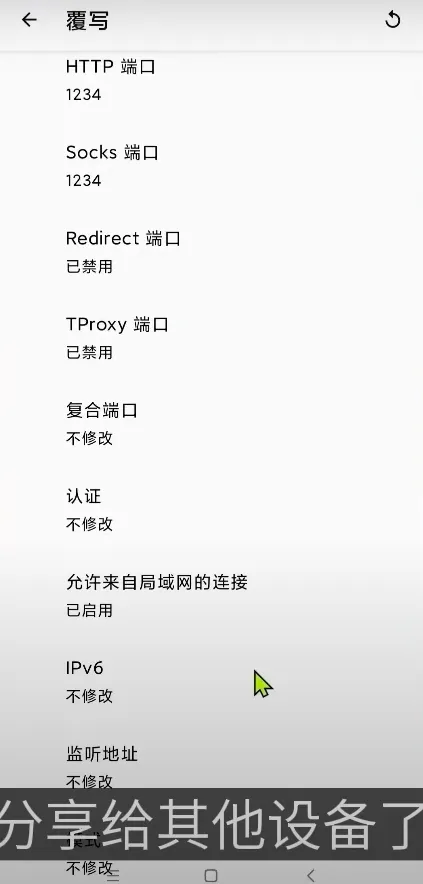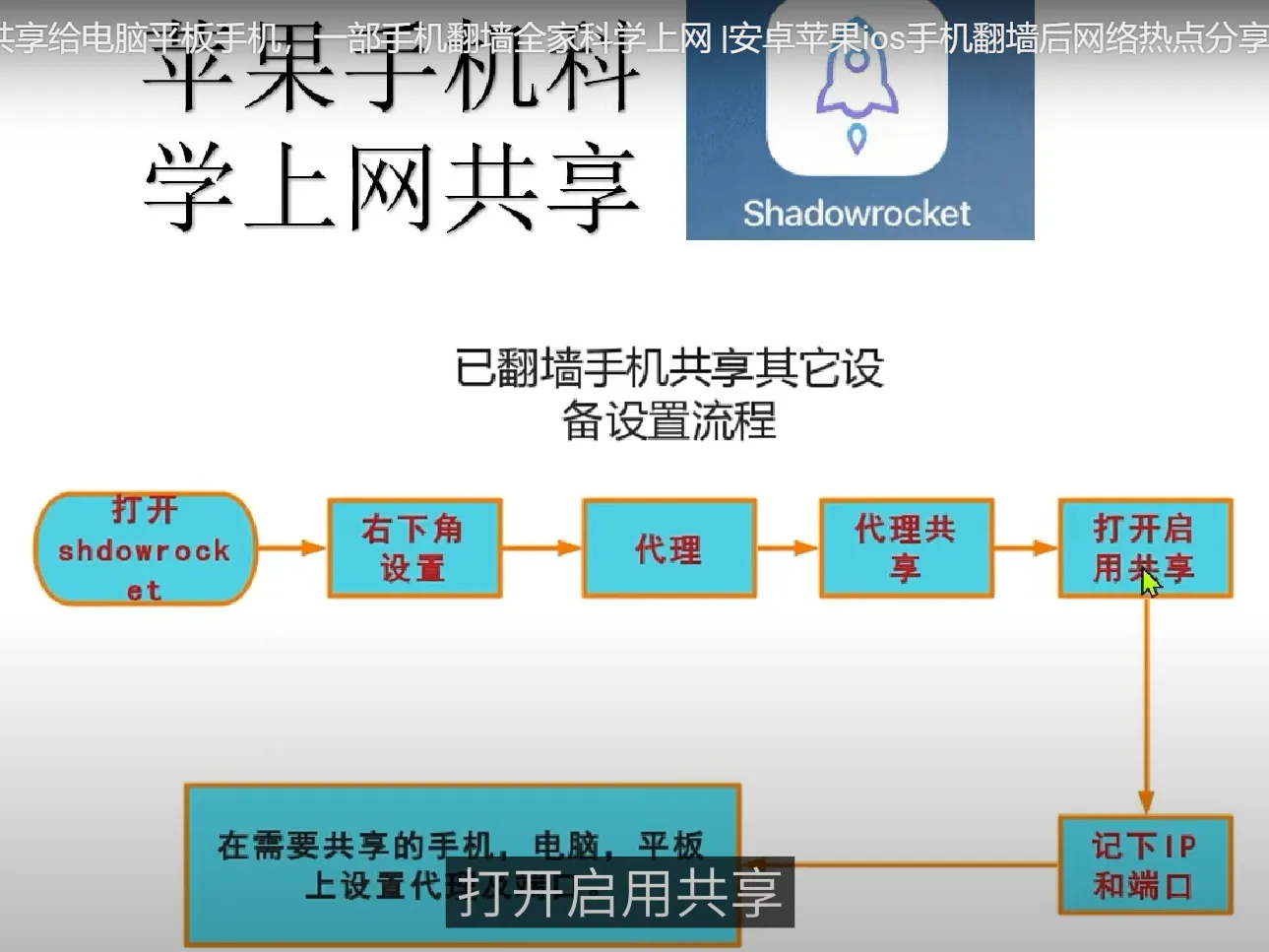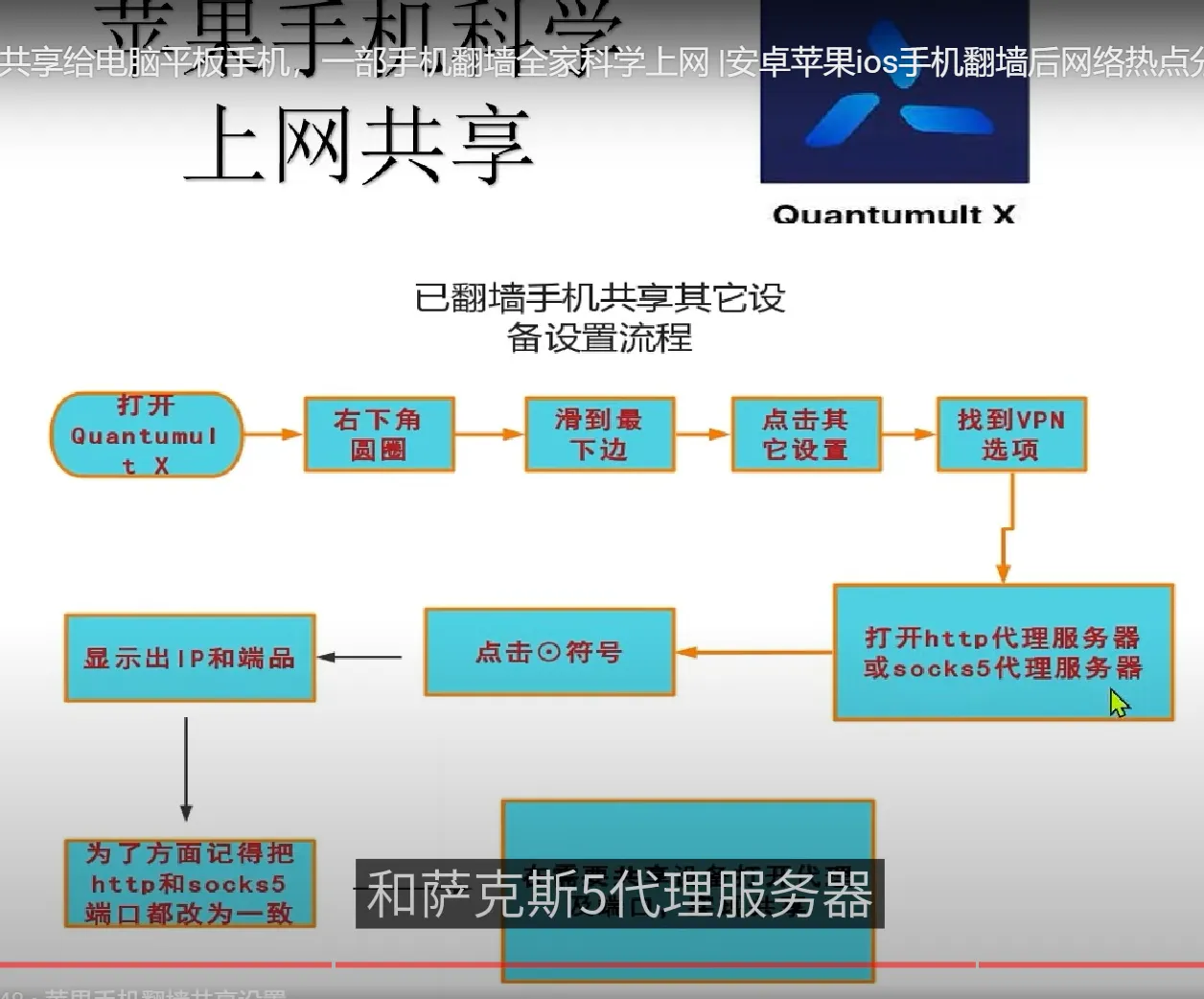jailbreak
https://dkxuanye.cn/?cat=116 good toturials :)
WinRa1n 2.0 is a good tool :)
or use 爱斯助手 the usb ones method
frida
frida https://frida.re/docs/ios/#with-jailbreak
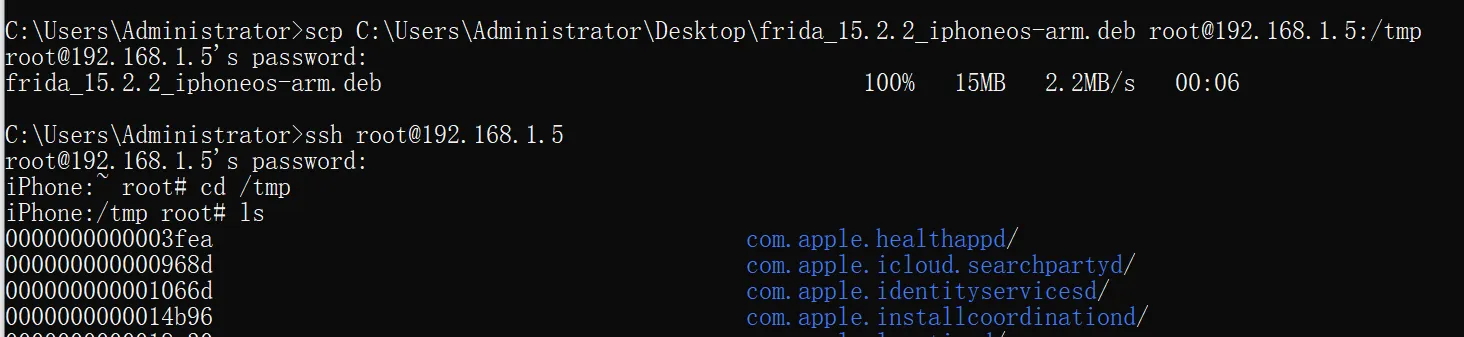
you don’t have to connect with computer via usb cab
![]()
windows can’t connect with ios via usb… it seems like that it’s drive should be changed…
but we can solve this problem by wireless remote connect
0x00 备注
我们经常用旧的手机来做越狱和调试, 这个usb连接真的是差强人意, 老是关键时刻掉线
0x01 iPhone ssh运行:
frida-server -l 0.0.0.0
0x02 MacOS 中运行 :
frida-ps -H 192.168.111.120
0x03 执行frida操作
frida-trace -H 192.168.1.3:1337 -i "open*"
记得加上-H IP
# listen on 127.0.0.1:27042 (the default)
$ frida-server
# listen on all interfaces
$ frida-server -l 0.0.0.0
# listen on a specific interface
$ frida-server -l 192.168.1.3
# listen on a specific interface and port
$ frida-server -l 192.168.1.3:1337
# connect to specific IP
$ frida-trace -H 192.168.1.3 -i "open*"
# connect to specific IP/port
$ frida-trace -H 192.168.1.3:1337 -i "open*"
cyz1nappleID
install shit


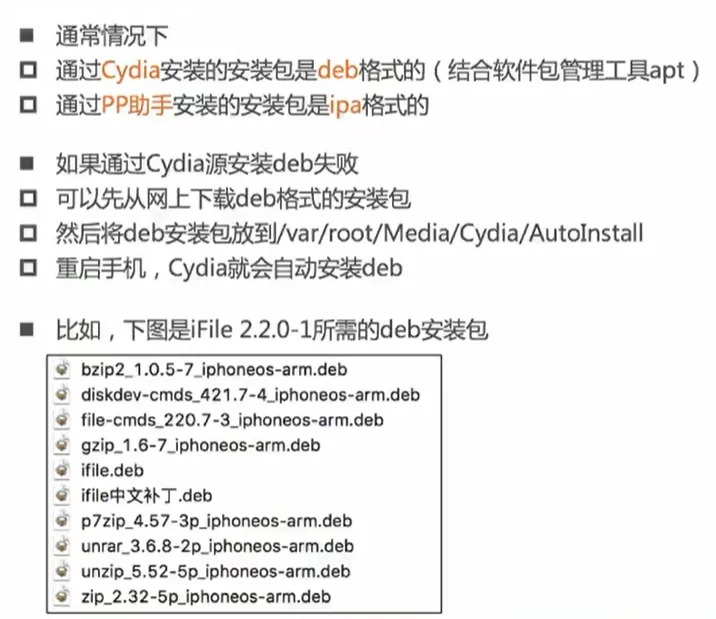
framework like lsp: theos
connect iphone by ssh
ssh is similar to adb, it connects window with ios
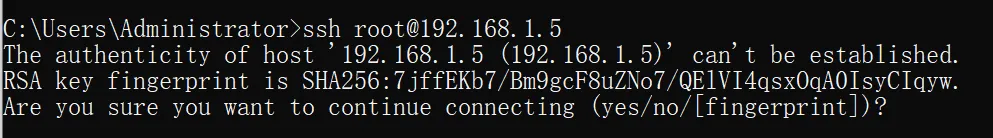
if type yes, next time even if it’s the same ip address but a difference SHA256, it will raise middle attack (?)
default password alpine
other user
ssh mobile@192.168.1.5(iphone ip address)
change password
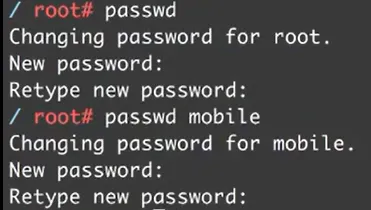
server ip changed it shows man-in-middle attack
delete rsa key in PC
vim know_hosts
move the cursor to the fine row, typedd to delete this row
pushEsc and type :wq
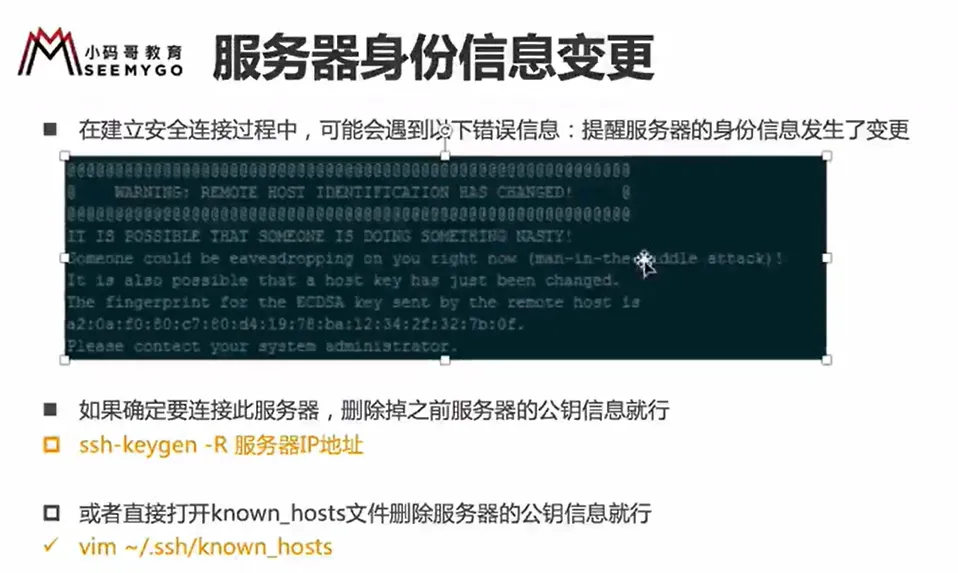
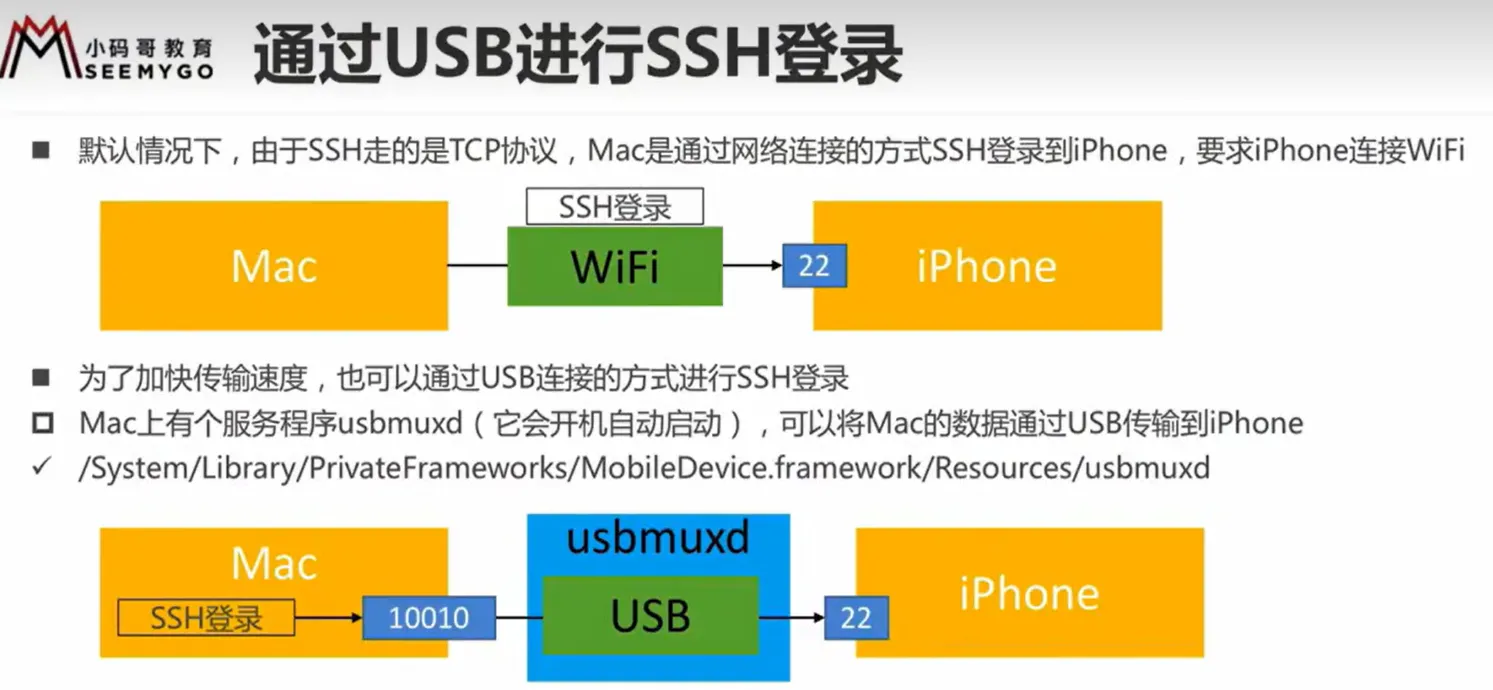
Share VPN
they should be LAN
ur vpn android device
v2yan: change socks5 and http port as the same number, allow coonections from the LAN
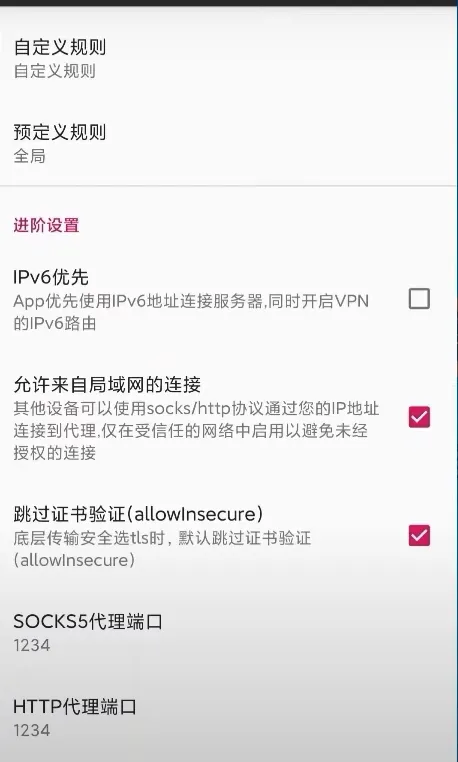
ur vpn not found window device
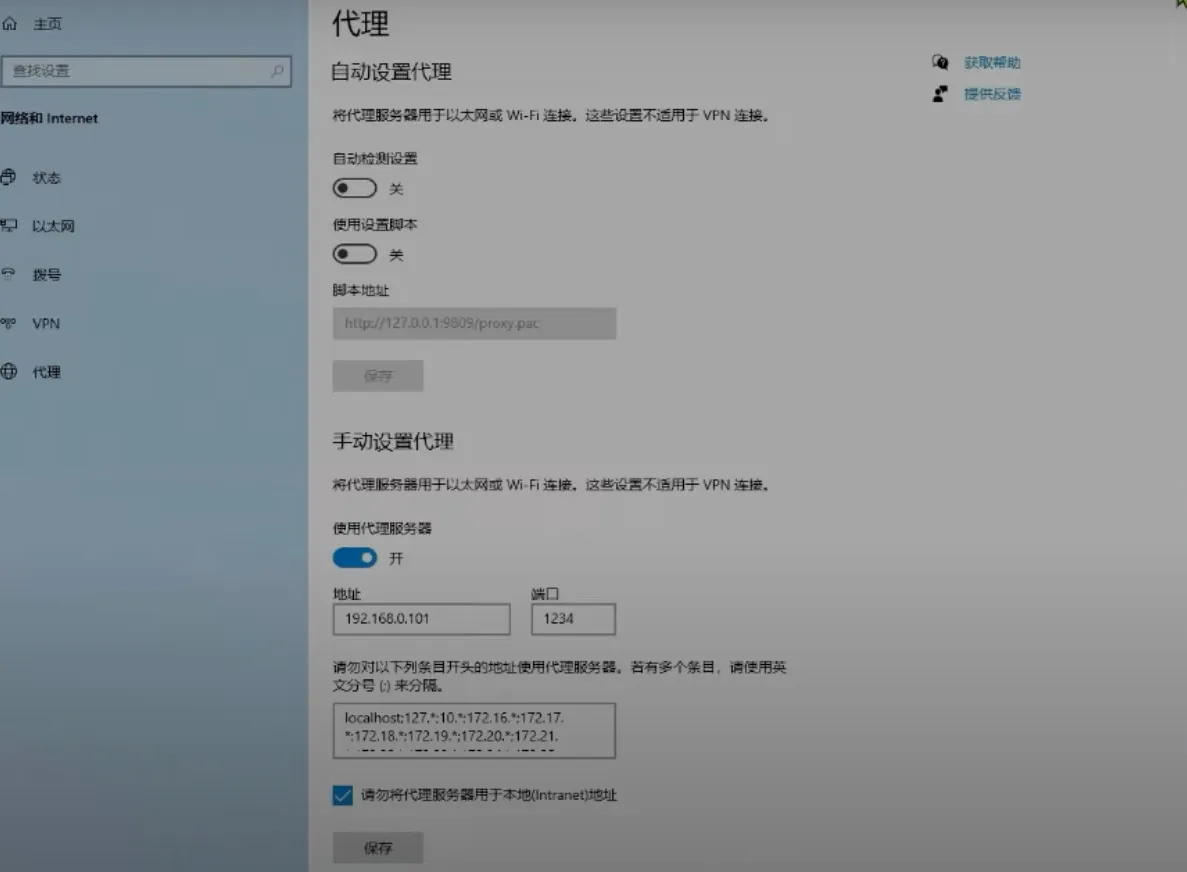
ios
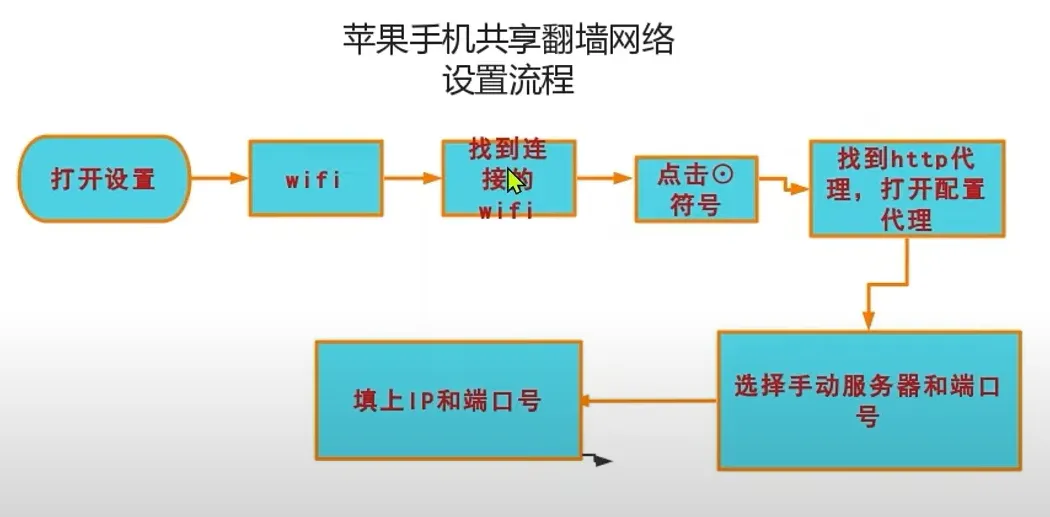
this is clash. also change http and socks port and allow LAN