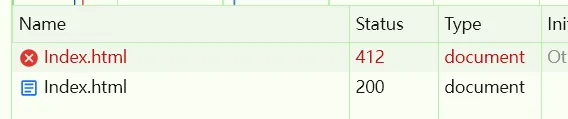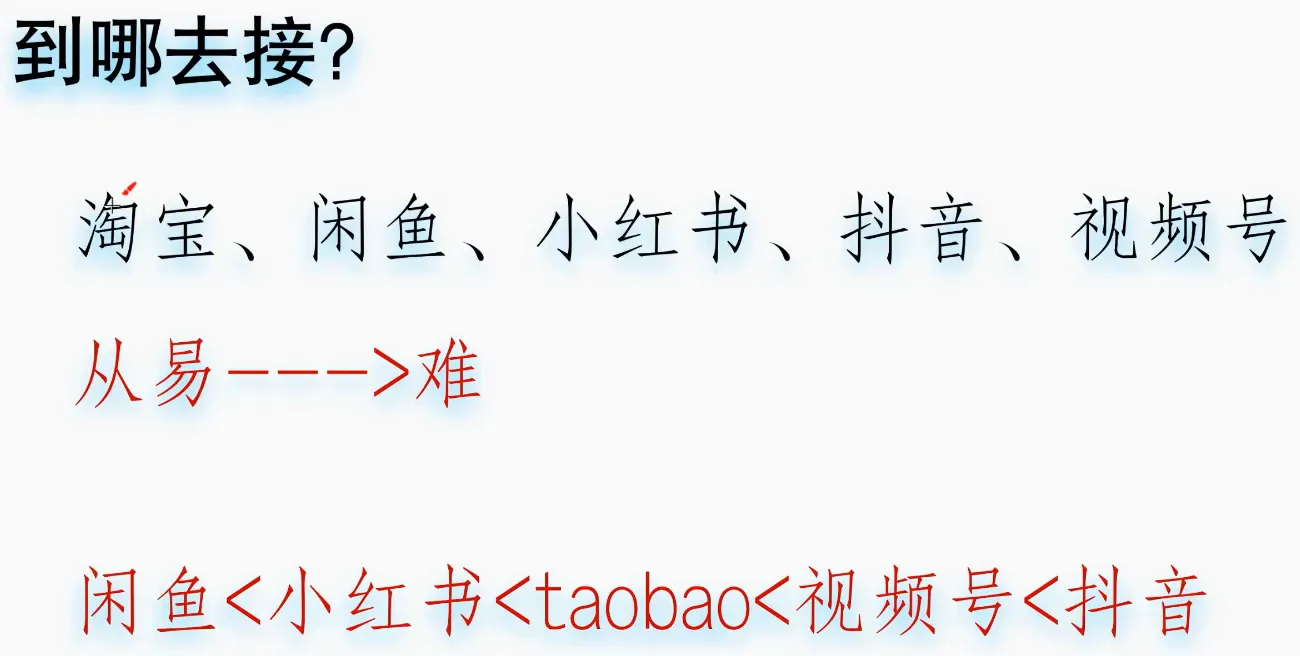
all the links are down below
https://docs.qq.com/sheet/DTWxLdElla0JrWFdp?tab=BB08J2
Basic Knowledge
- if using
b64decoderaise error like. replace it withurlsafe_b64decode
File "d:********", line 94, in <module>
decrypted_data = unpad(aes.decrypt(decoded_data), AES.block_size)
File "C:\Users\Administrator\AppData\Local\Programs\Python\Python310\lib\site-packages\Crypto\Cipher\_mode_cbc.py", line 246, in decrypt
raise ValueError("Data must be padded to %d byte boundary in CBC mode" % self.block_size)
ValueError: Data must be padded to 16 byte boundary in CBC mode
- search a specific word
xxxdo not get similar word ->\bxxx\b - transform a dictionary to a
a=123&b=&c=456&province=%E9%9D&name=like thing
from urllib.parse import urlencode
data = {
#...
'province': '中文' # btw, this is urlencode编码, %xx -> Chinese character
}
ret = urlencode(data)
- use Charles to compare ur python request with the actual request send by chrome. Before that, u need to do somethin:
proxy = {
'http:': 'http://192.168.x.x:8888',
'https': 'http://192.168.x.x:8888'
}
req = requests.post(url, data=data, headers=headers, proxies=proxy, verify=False)
- deal with infinite debug
//大部分是可以的,除了 瑞数
Function.prototype._constructor = Function.prototype.constructor
Function.prototype.constructor = function(){
if(arguments[0] === 'debugger' ){
return function(){}
}else{
return Function.prototype._constructor.apply(this, arguments)
}
}
- use Clash for window to send requests
import requests
url = "https://www.google.com.sg/"
headers = {
'user-agent': 'Mozilla/5.0 (Windows NT 10.0; Win64; x64) AppleWebKit/537.36 (KHTML, like Gecko) Chrome/109.0.0.0 Safari/537.36'
}
proxy = {
"http": "http://127.0.0.1:7890",
"https":"http://127.0.0.1:7890"
}
resp = requests.get(url, headers=headers, proxies=proxy)
print(resp.text)
- basic shit
document= {};
window= global;
- dict 2 json
json.dumps(data, separators=(',', ':')) # no blank between them
页面数据搜不到的三个原因: 1.数据加密 2.字体反爬(大众点评、58同城[镜面映射?]、猫眼[css偏移,动态映射]) 3.unicode编码
页面数据搜不到 首先试着搜搜英文或数字,如果搜到就是unicode编码 搜不到 在元素界面定位到数据的类,找到上级类选择器class=‘xxxx’ 还搜不到 动态数据 数据加密->清空数据,切换数据,抓到数据接口 搜索decrypt(用于未被混淆的js) 建议能扣js就用扣js的方式
webpack打包?
前端看到test是正则 补环境 var windows = {}; var document = {};
页面加载和渲染时间长,因为渲染工具自动加载HTML文档所需资源,但并不需要。 可设置禁止渲染工具加载图片或其他类型文件 Splash 图片禁用:htps://splashreadthedocs.io/en/latest/scripting-ref.html#splash-images-enabled Splash HTML5 媒体禁用:https:/splash.readthedocs.io/en/latest/scripting-ref.html#splash-html5-mediaenabled Splash 浏览器插件禁用: htps://splash.readthedocs.io/en/latest/scripting-refhtml#splash-plugins-enabled Selenium 图片和其他资源禁用: http://chromedriver.chromium.org/capabilities Pyppeteer JavaScript 禁用: ttps://miyakogi.github.io/pyppeteer/reference.html#pyppeteer.page.PagesetJavaScriptEnabled 禁止渲染工具请求媒体资源后,网页加载速度会变得更快 渲染工具还允许用户在页面中执行自定义的 JavaScript 代码,具体用法与规则请参考以下文档。 Puppeteer :https://miyakogi.github.io/pyppeteer/reference.html#pyppeteer.page.Page.evaluateOnNewDocument Splash: https://splashreadthedocs.io/en/latest/scripting-ref.html#splash-runjis Splash: https://splashreadthedocs.io/en/latest/scripting-ref.html#splash-evalis Selenium: https://www.seleniumhq.org/docs/09_selenium_idejsp#javascript-and-selenese-parameters
- download videos by ffmpeg command via m3u8 address. this example seems from tencent lamo
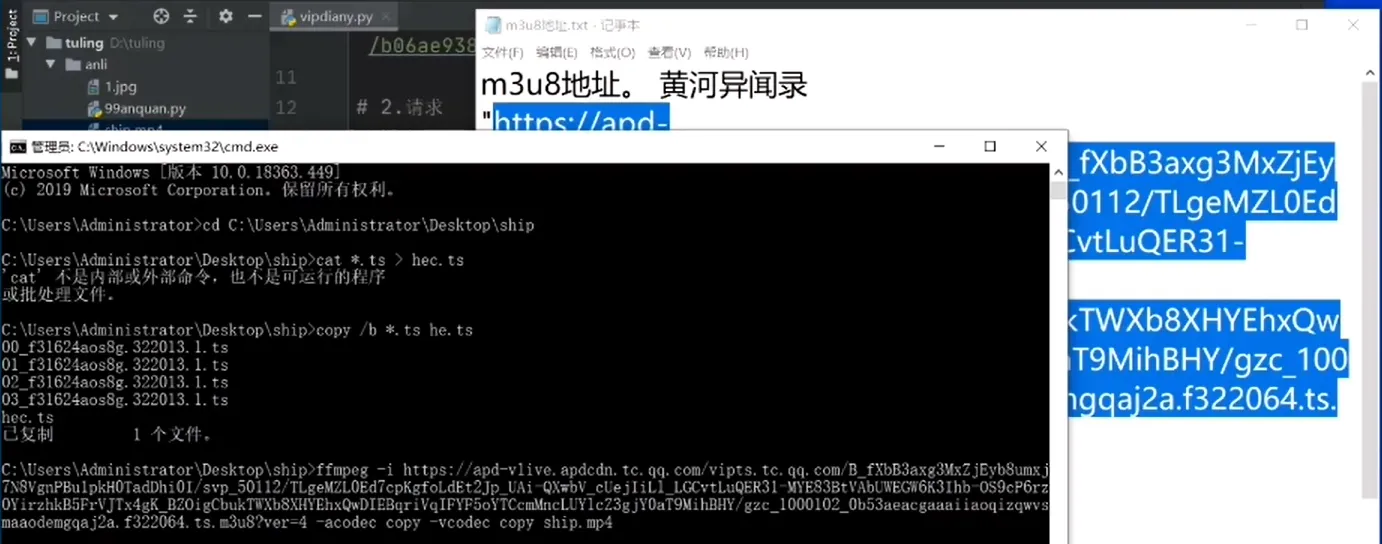
ffmpeg -i 'm3u8 address' -acodec copy -vcodes copy xxx.mp4
- *ATTENTION*
in chrome, request payload is like
{"cursor_score":"","num":39,"refresh_type":1,"note_index":35,"unread_begin_note_id":"",...
its a json data, without any blanks between each value and key.
if you use curl 2 python tool, the snippet is like
json_data = {
'cursor_score': '',
'num': 39,
'refresh_type': 1,
'note_index': 35,
'unread_begin_note_id': '',
# ...
}
response = requests.post('https://edith.xiaohongshu.com/api/sns/web/v1/homefeed', cookies=cookies, headers=headers, json=json_data)
which its incorrect. remember to add this snippet before posting request and change json into data
json_data = json.dumps(json_data, separators=(",", ":"))
response = requests.post('https://edith.xiaohongshu.com/api/sns/web/v1/homefeed', cookies=cookies, headers=headers, data=json_data)
Analysis tips
内存分析工具
https://github.com/JSREI/ast-hook-for-js-RE
AnyProxy https://github.com/alibaba/anyproxy
ajax
// ajax完整的流程
var xhr = new XMLHttpRequest();
xhr.open(method, url);
// xhr.open("get", url?xxx=xxxx&xxx=xxx); // get请求的请求体是空的
xhr.onreadystatechange = function(){ // response need to be decrypted, check it out
if(xhr.readyState == 4){
if(xhr.status == 200){
xhr.responseText; // 响应的内容
}
}
}
axios
Promise.then in Initiator, search interceptors to locate.
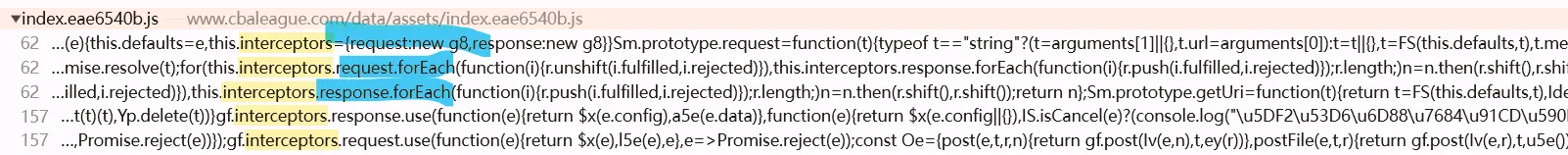
the first three dont need to check, they are axios’s source code. remember it!
sent
the value of sent comes from the privious return
say a js snippet is as below. it’s asynchronous so we can’t debug it
case 23:
return h.show(),
//...,
r.next = 24,
C();
//...
case 24:
x = r.sent,
//...
//...
since they all end as , in case23, so it’s return value is C()
so r.sent is the return value of C(). Go check out the function C()!
locate cookie
if a cookie is generated by js, hook them.
in Event Listener Breakpoints, tag Script, that means it will have a breakpoint every time a script is loaded.
when it stop at the first script, execute the hook cookie script. pay attention to the parameter v. when you find what you need, go check out Call Stack, see the function below set
(function () {
var temp = "";
Object.defineProperty(document, "cookie", {
get: function () {
debugger;
return temp
},
set: function (v) {
debugger;
temp = v;
return v
}
})
}())
there is another way, just use extension!
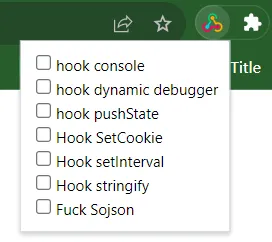
if you find the place, untag the hook thing, then ctrl shift r refresh, then you get the correct breakpoint!
debug tips
反调试
可以hook onbeforeunload事件, 当窗口跳转的时候, 可以断住
*不要太新的浏览器, 在老一些的浏览器上, 或者在新的浏览器上(偶尔)能看到调用栈. 直接把页面跳转的代码干掉(本地替换)
window.onbeforeunload = function(){
debugger;
}
when you can’t find any error base static analysis.
replace js file, fix random values such as those from random and time to specific values. Add this snippet.
Date.prototype.getTime = function() {
return 1733498813000;
}
Math.random = function() {
return 0.123456;
}
dont matter, i personally deem it is not so convenient as my method
here is method two: use charles to compare requests
b64pic
a picture return llike
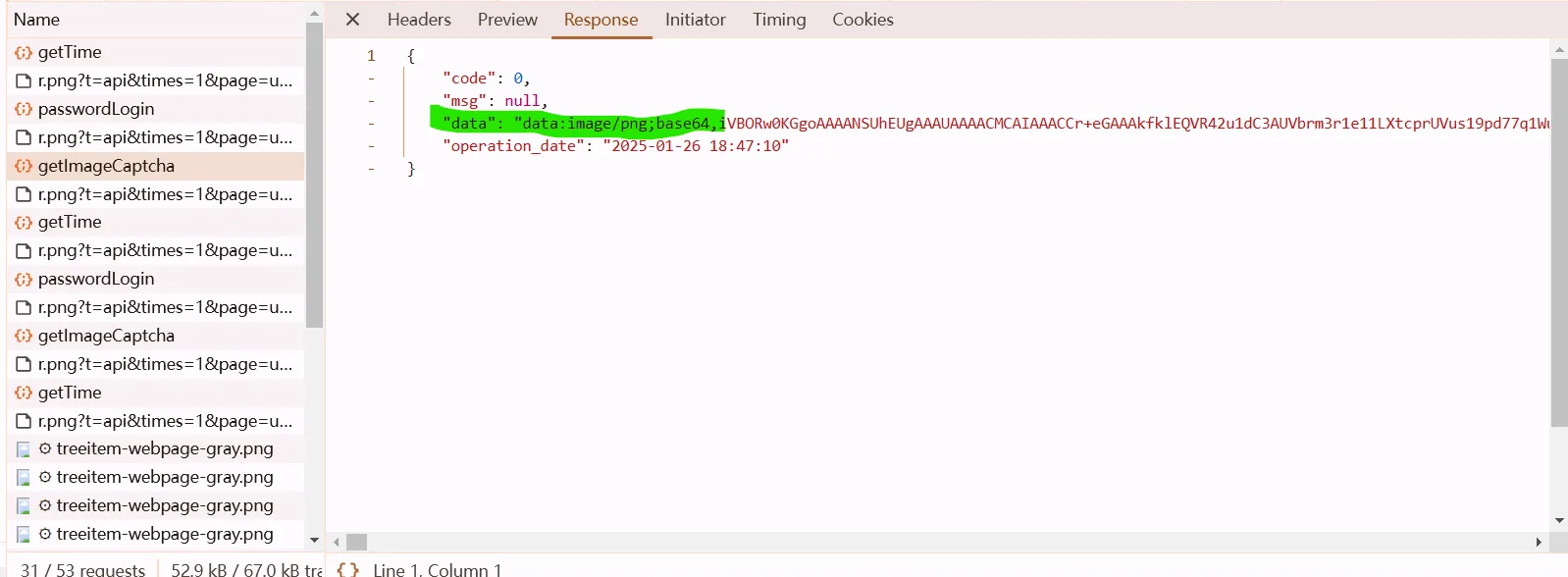
session = requests.session()
session.headers = {...}
verify_img_url = "https://user.wangxiao.cn/apis//common/getImageCaptcha"
resp = session.post(verify_img_url, headers={
"content-type":"application/json;charset=UTF-8" # 特殊的头信息
})
img_bs = base64.b64decode(resp.json()['data'].split(',')[-1])
with open("tu.png", mode="wb") as f:
f.write(img_bs)
verify code
import ddddocr
# 识别验证码
dddd = ddddocr.DdddOcr(show_ad=False)
verify_code = dddd.classification(img_bs)
search tips
- if you only want to search the word
X-S, just type in x-s will contain a bunch of useless shit,\bX-S\b
- initiator
- /xxx/xxxx/xxx from end to front
- params
瑞数特征
- Application -> Cookie->clear all cookies->ctrl shift R
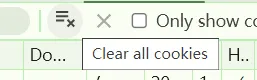
RSA
e = 65537 is it’s feature, remember it, 010001,10001 also a hex version of e
RSA 1
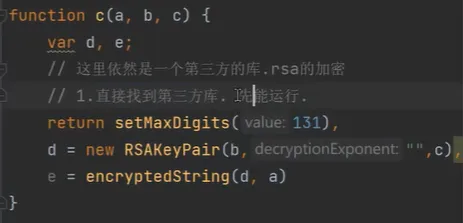
eg: 网易云
its an old RSA library, just use github_url TODO to copy cv. its result is fixed, not randomly.
RSA 2
node install node-jsencrypt
var JSEncrypt = require("node-jsencrypt");
var enc = new JSEncrypt();
enc.setPublicKey("MIIBIjANBgkqhkiG9w0BAQEFAAOCAQ8AMIIBCgKCAQEAp9klAzVIHt2MLVdjdtSb2MAeioBPbJtUg6tWHybZtFwb/KK1J+AapWyiBAV2FWs7ruiK0HuXmXH5HijtLI4LqUOUNBMtVH/BoCJkj22+iQJg5+o3uqvRoEXceIUgqdXpcz+1dvJCQvDOMP8U1bhd9u4pzOroNZIic9ifzX1D6pGVPzhNPAHc+105AUkKOysGibQYzz148vO+Gxzx5XFtYUtNjDrvfojtEs4hb9aSTjCGkaiupJu4HhyXP9wQ0JUGvQQlvHYTHA+WOPwijOQSS0dPdxmHwSsMguvRRpXQya4OPXnvc+6ydgMZ1TC/DCGGWlaNQm7t0JfiwY6iuA1ipwIDAQAB");
var mi = enc.encrypt("星际拓荒,启动!");
console.log(mi);
in front-end, there are two methods to do an RSA algorithm:
- No Padding : python not recommended, use js to do it.
- PKCS padding: python can only do this.
these are two totally different libraries
- encrypt
# 加密流程(我们最有用的地方) 我们在客户端(js)
from Crypto.PublicKey import RSA # 管理秘钥的
from Crypto.Cipher import PKCS1_v1_5 # 用来加密的
import base64
# 1. 加载秘钥(公钥)
pub_key = RSA.import_key(open("public.pem", mode='rb').read())
# 2. 创建加密器
rsa = PKCS1_v1_5.new(key=pub_key)
# 3. 加密
s = "我的xp不能让任何人知道".encode("utf-8")
bs = rsa.encrypt(s)
# print(bs)
print(base64.b64encode(bs).decode())
# rsa加密后的东西. 如果不是纯数学算法. 每次都是随机的.
-----BEGIN PUBLIC KEY-----
MIIBIjANBgkqhkiG9w0BAQEFAAOCAQ8AMIIBCgKCAQEAzyOrnwC/kJARZQRjPXQJ
kT8kDo79Y0e9DuLicRABy2x+l3JZMh5Hy98gRcQsYbGdTE1qYG1OvbaJkxbEys4b
yDJ0pEYNs3b/O3+chZsdLyypgFIp9DtqMWFfxDeXZ9xvNO6sZQ1S0jQ8APQvQeoI
Ux/WKDsbl+bwUCPzd90CiP7dyfgCBB+9lJ9Kpyg/a3jwQUsE/2ppwfCwvuVMiLXD
wZ4A7M+Jwf5kZil2bgxL+Hc0vlIS7zFVp2rcp/mUoS++vlbj8ZlkeDHrbbGZEwZg
WgZRJlGbWF13QitN8pD9yQgTc/BaeY25q6s/wmif2Lxo+vVbfQlBLaxw2Ojd5Itl
owIDAQAB
-----END PUBLIC KEY-----
- decrypt(barely used)
from Crypto.PublicKey import RSA
from Crypto.Cipher import PKCS1_v1_5
import base64
# 解密的流程(我们几乎不用)
xp = 'wG1U+fawSbSg0RNWi59ox3CnLCjhyErZqpDw5/IZLHcA5jBq/ify0dUuK+clIypNVj0kpTNR/CaTni9zHjNmfmk99AW1AFvNU6jzBI1+Pj5E1QJtXkYc2NVL8whkTFXgeoZ3fTp+IvinfUvNUmfiXsIoEn2Ngp0C4sTqHSw7iiHRhmeEr7NdGvBrbkl4yyNTNtiQjWv+e5uKe0G0Pvq/3jKiCvFa/iI0wryXDDyDyUjl5Mou1/QtkfIPpTPFkLYRoYpNzwssoo9urp5LNiO5oL9nnc0e08P3zdtZsUn+bvnmJQIre8D7+/wL6IB3k+CHJkU0c4ge6szrfKToUAF2tw=='
# 1. 加载私钥
private_key = RSA.import_key(open("private.pem", mode="rb").read())
# 2. 创建加密器
rsa = PKCS1_v1_5.new(key=private_key)
# 3. 解密
result = rsa.decrypt(base64.b64decode(xp), None)
print(result.decode("utf-8"))
RSA 3
encryptLong(): use node-encrypt-js to handle it
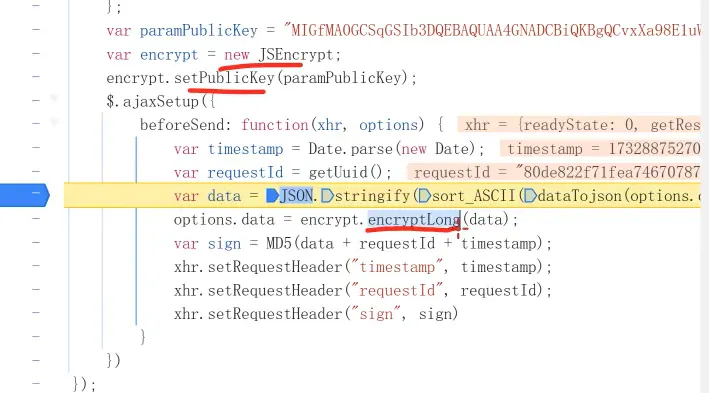
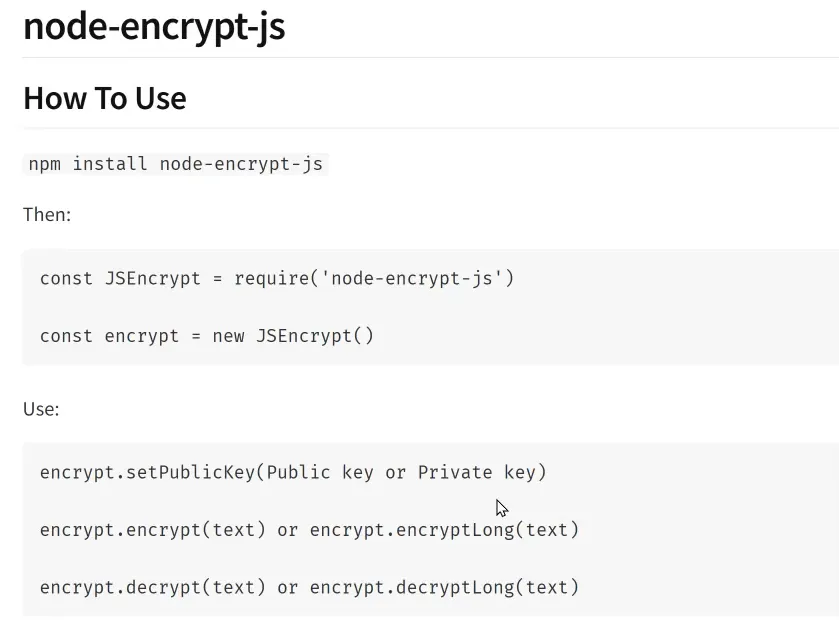
sojson
v5
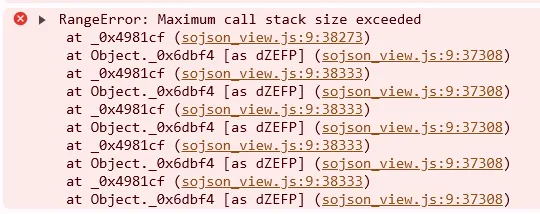
定时特征,可以hook它。无限Debug。本地替换,添加代码.
setInterval(function1, 100)
// hook setInterval
var setInterval_ = setInterval
setInterval = function () {
debugger;
// 不让它执行正常的了. 直接怼死
return;
}
但是这样不太好,可能会影响整体逻辑,所以需要原本 setInterval 的后面还原它
setInterval = setInterval_
注意,在maplocal的时候,本地文件不要格式化,因为它可能导致代码报错!说明代码里有检测格式化的地方。
检测方法:toString + 正则。所以hook toString 找到检测代码格式化的地方。输出检测代码,调用栈找到检测位置
var func_toString = Function.prototype.toString;
Function.prototype.toString = function(){
var s = func_toString.apply(this, arguments);
console.log(s);
debugger;
return s;
}
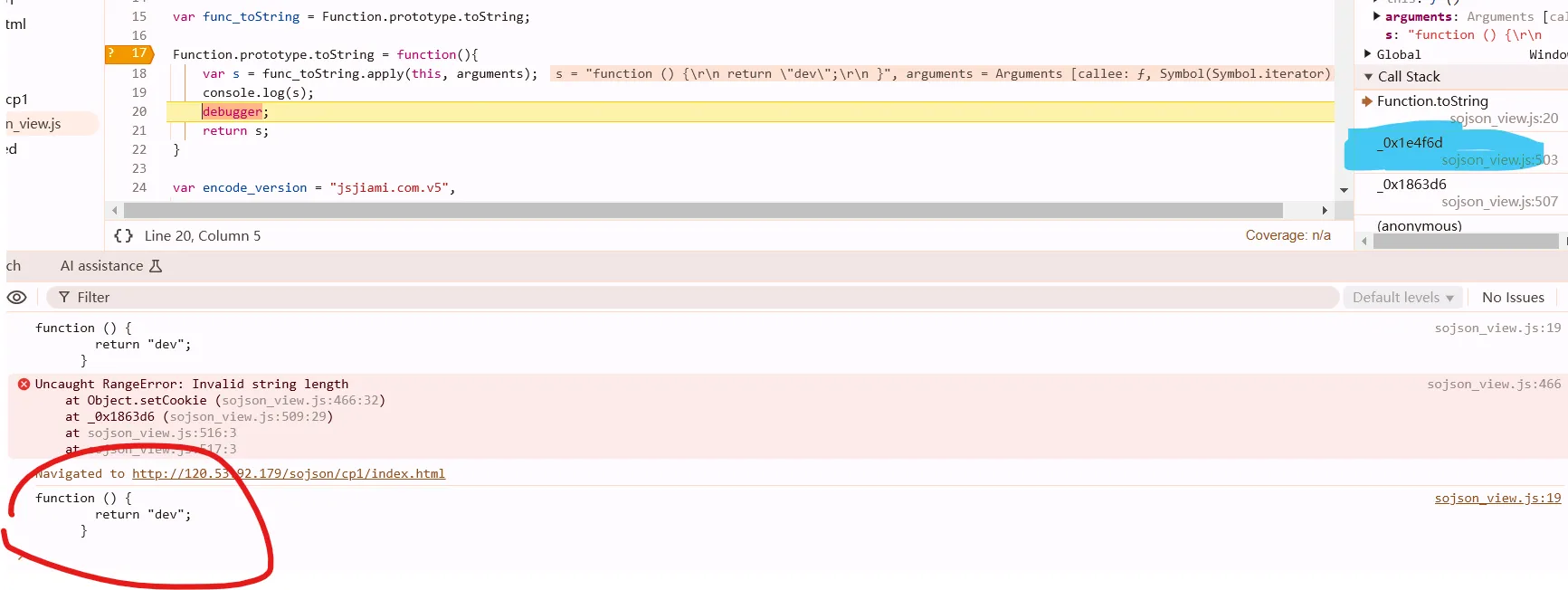
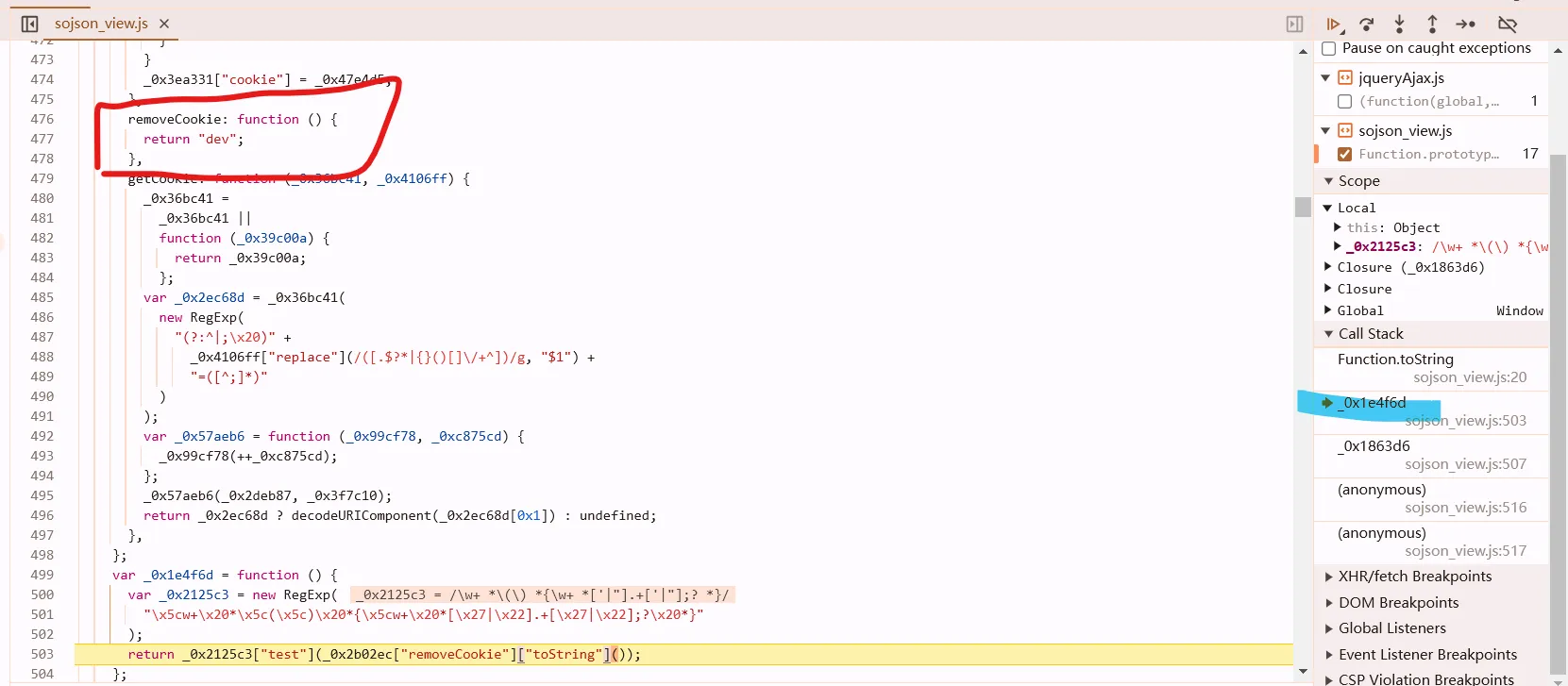
所以它是在检测removeCookie这个函数的格式。把格式化之前的代码替换上去就行
v6
又一个无限debugger,调用栈往下找一个
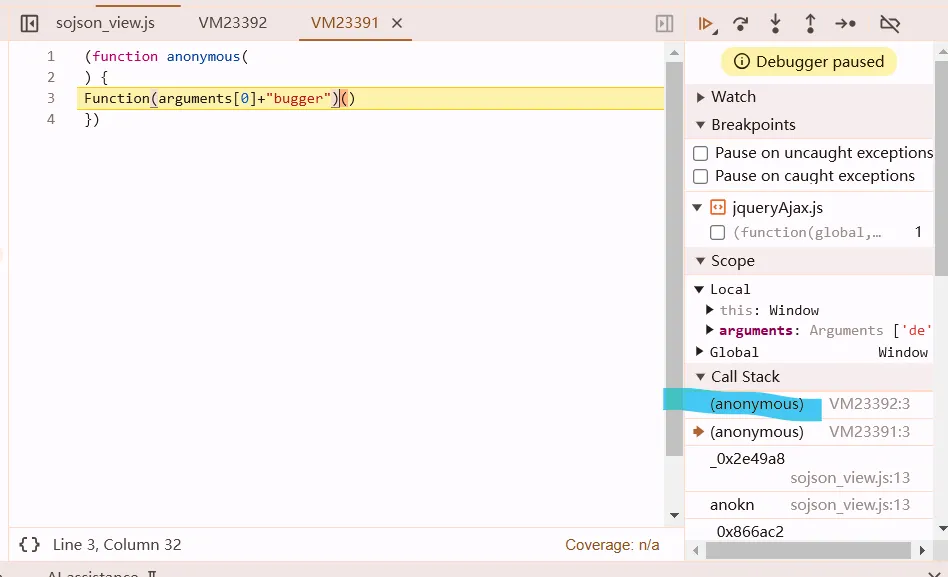
Function = function() {
for(var i = 0; i < arguments.length; i++) {
arguments[i] = arguments[i].replace("debugger", "");
}
}
// bypass such a shit
本地替换 格式化代码后问题同v5.
tips:输入this可以快速定位到函数
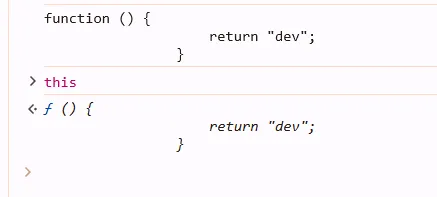
消失的 console.log
![]()
在前面把它留起来
var printf = console.log;
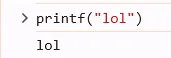
v7
同上,打开F12后出现debugger
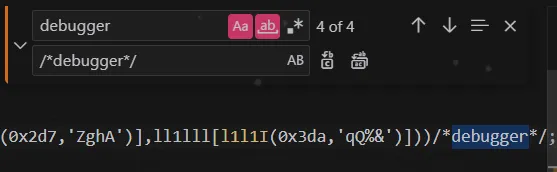
格式化代码,加上hook
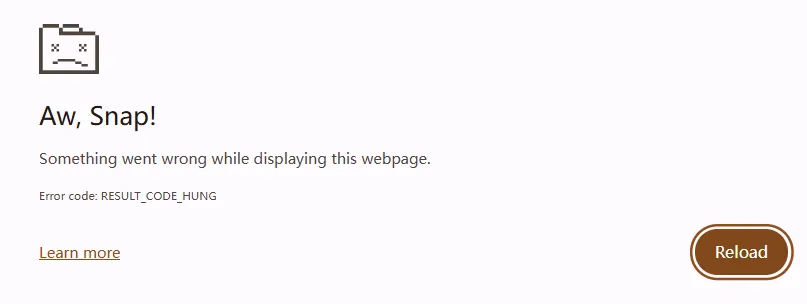
退出,重新进那个链接,要提前打开F12
然后按照之前的方法替换函数。当你发现总是有眼熟的函数轮换出现,就直接注销调hook函数里的debugger,然后放开,发现页面还是加载不出来,在console里往回看,发现还是有个函数没改,把那个函数改了。
console.log 还是不能用,同上。
JSFuck & AAEncode
本质是字符串,所以一定会有eval.通法
(function(){
var eval_ = eval;
eval = function(s){
console.log(s);
debugger;
return eval_.apply(this, arguments);
};
})();
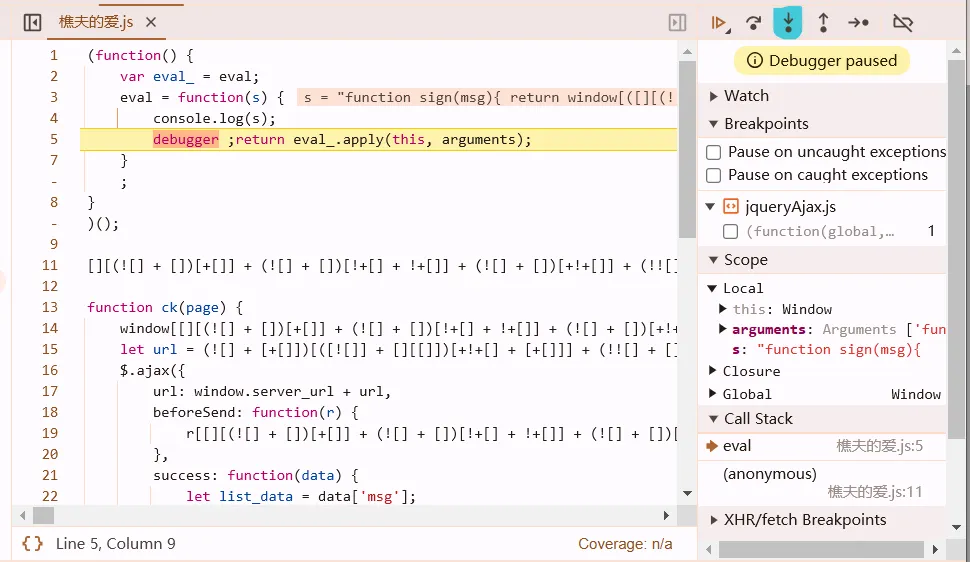
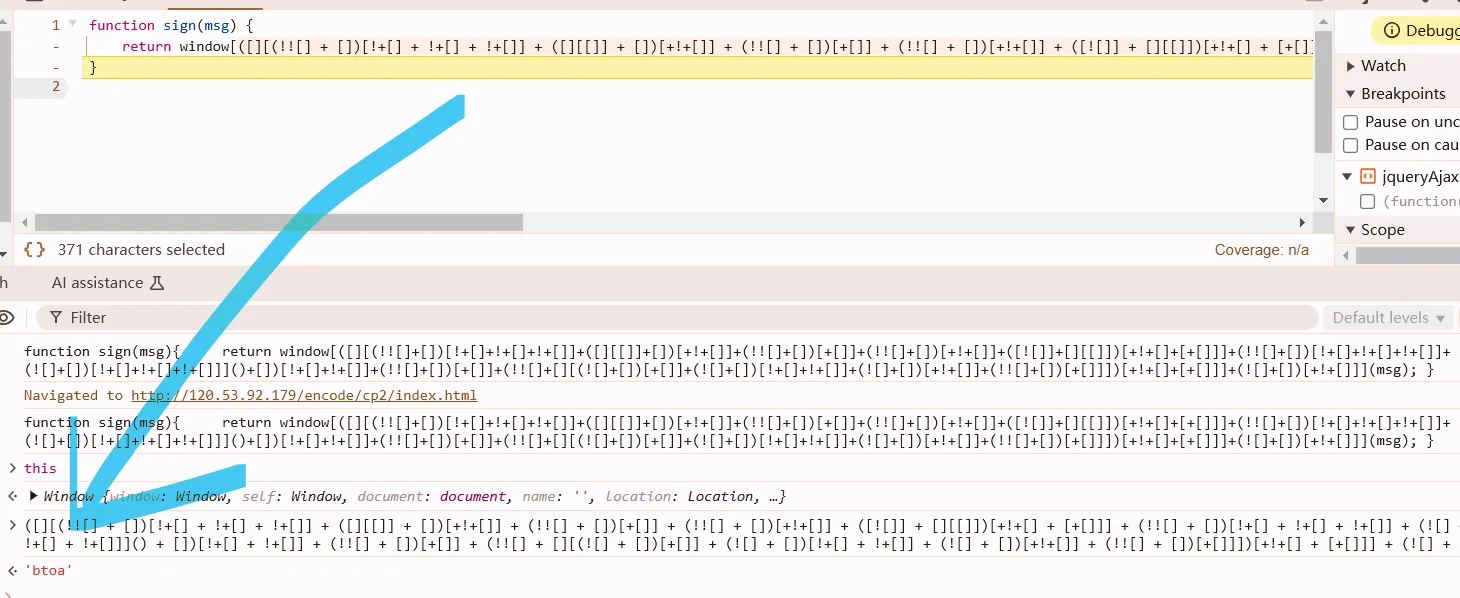
var Function_ = Function.prototype.constructor;
Function.prototype.constructor = function(){
debugger;
return Function_.apply(this, arguments);
};
找到加载VM的地方,进去,找到VM中的解密函数
var Function_ = Function;
var Function = function(){
debugger;
return Function_.apply(this, arguments);
};
Complement the environment
window = global
https://developer.mozilla.org/en-US/docs/Web/API/Document
just search in this website :)
百度翻译
拼多多
http://39.105.154.231:3000/play/66191
say the 11th line has a breakpoint
case 0:
return n = It({
platform: "H5",
page_sn: 10002,
page_id: "index_list.html",
engine_version: "3.0"
}, t),
e.next = 4,
$e.a.getAntiContent();
case 4:
(r = e.sent) && (n.anti_content = r);
copy $e.a.getAntiContent();
paste it in Console, add some keywords as below:
$e.a.getAntiContent().then(function(args){console.log(args)})
then push Enter key.
Promise shown below.
release the breakpoint.
u will find out some shit appear.
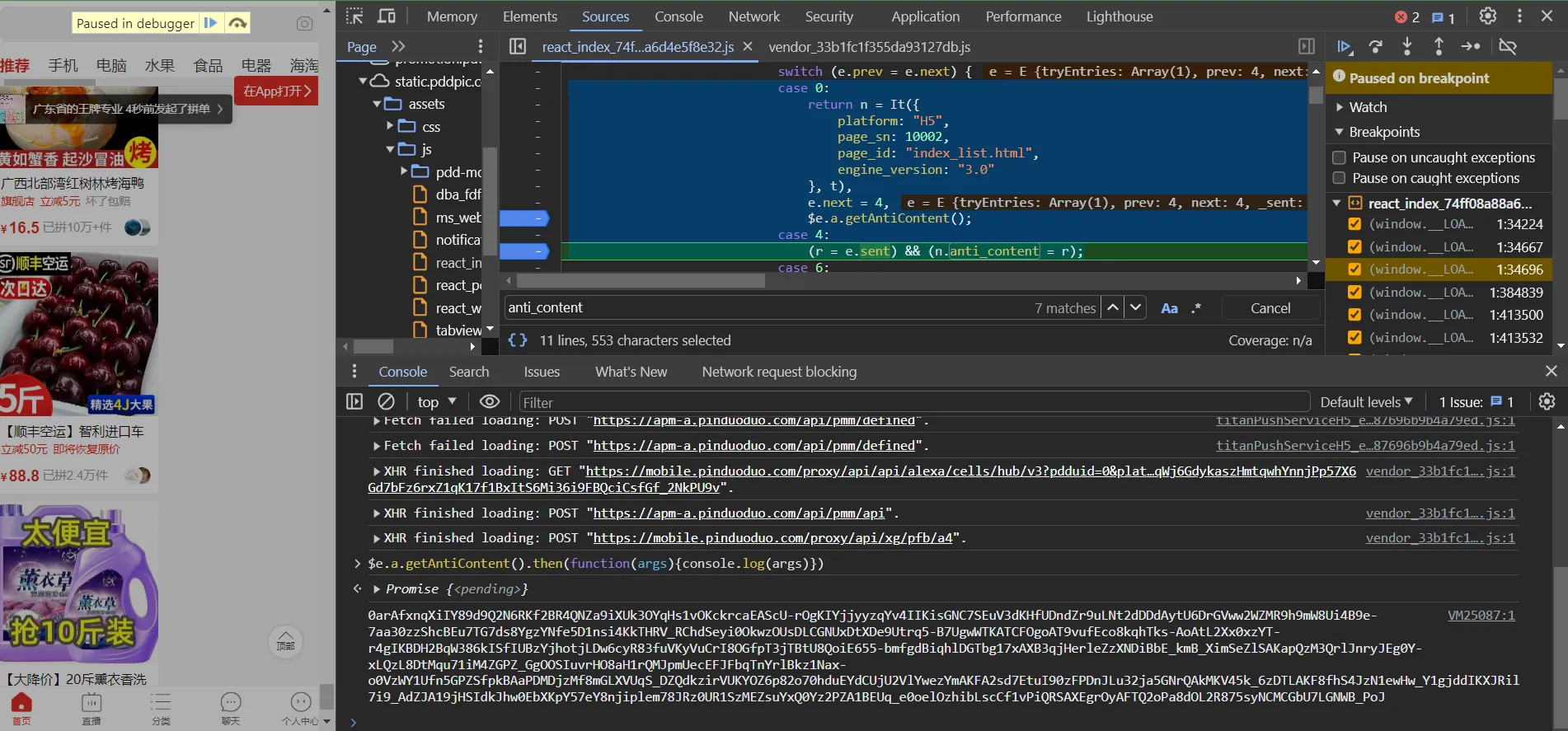
enter $e.a.getAntiContent();
b.getAntiContent = o()(l.a.mark((function e() {
var t, n;
return l.a.wrap((function(e) {
for (; ; )
switch (e.prev = e.next) {
case 0:
if (t = null,
!(n = b.getInstance())) {
e.next = 11;
break
}
return e.prev = 3,
e.next = 6,
n.getRiskControlInfoAsync();
case 6:
t = e.sent,
e.next = 11;
break;
case 9:
e.prev = 9,
e.t0 = e.catch(3);
case 11:
return e.abrupt("return", t);
case 12:
case "end":
return e.stop()
}
}
//...
line 23 is the real return, so see where is t comes from
reverse to line 14, find the correct place!
Complement the code
8期吧?
有道翻译 https://fanyi.youdao.com/index.html#/
- decrypt the response text
the original code be like
B gets the return value of all these shit
B = (e,t)=>Object(a["d"])("https://dict.youdao.com/webtranslate", Object(n["a"])(Object(n["a"])({}, e), E(t)), {
headers: {
"Content-Type": "application/x-www-form-urlencoded"
}
})
- just ignore
Object
B = function (e,t) {
a.d("https://dict.youdao.com/webtranslate", n.a(n.a({}, e), E(t)), {
headers: {
"Content-Type": "application/x-www-form-urlencoded"
}
})
}
n.a(n.a({}, e)can be seen as merging two objectsn.a({}, e)->e=>n.a(e, E(t))to figure out who the fuck calls B, check out Call Stack on the right panel
codes that related to the response data
// native ajax
XMLHTTPRequest.onreadystatechange = function() {
if xml.readyState == 4 {
// deal with response text
}
}
// advanced(?) ajax
$.ajax({
success: function() {
// response data
}
})
// axios
axios.get(url, function(){
// response data
})
new Promise(function(resolve, rejec){})
in order to figure out how they deal with response shit, we need to find out who used the function l, which means send in original axios logic.
we know B gets the return value of these function, so find out code like B().then()
function l(e, t, o) {
return new Promise((n,i)=>{
// axios.post
a["a"].post(e, t, o).then(e=>{
n(e.data) // after response...
}
).catch(e=>{
i(e)
}
)
}
)
}
- if u wonder whether a value is all the same, copy it and search it. see if u can find out.
- pay attention to
_and-, replace them with/a nd+
Z21kD9ZK1ke6ugku2ccWuz4Ip5f4PLCoxWstZf_6UUyBoy8dpWc3NOXFRrnPMya74JgUpIL-6 IEqnM
易车 https://car.yiche.com/siyucivic/peizhi
- md5 in node js
var crypto = require("crypto");
function my_md5(e) {
return crypto.createHash("md5").update(e).digest("hex");
}
JSON.stringify()in js is difference tojson.dumps()in python. in js, it’s json result doesn’t contain any blank.this is a problem raised by
json.dumps(). its result contains blanks.dic = {"cityId": "201", "serialId": "2406"} params = { "cid": "508", "param": json.dumps(dic) # incorrect }if its a get request, once the params is url-enceded, the blanks will be enceded too, which is difference to the no blanks one.
fix this problem: json.dumps(dic, separators=(',', ':'))
易久批 https://www.yijiupi.com/#/login
it seems that its api has been disappeared
- if you search a word that is not easy to locate, search another word in the same payload, that would be helpful
- REMEMBER THIS KNOWLEDGE!
abrupt
trigger a return thing, after r is already. some bowsers may not support await or async. its basically alternatives.
r = "us/user/loginByCode",
t.abrupt("return", a)({
url: r,
method: "post"
// ...
}).then(function(t){
return Promise.resolve(t.data) // success
}).then(function(t){
return Promise.reject(t.data) // fail
})
- if you notice a function that always return some random shit, that would be generated by
Math.random(), dig into it and pay attention toMaththing if it’s been obscured or junk code. copy it’s random return value can fit the demand. - in junk code, there are loads of shit you need to analysis, but you don’t need to reverse every command sometimes. copy a code to console and execute it by passing simple variable like “123456” will help a lot. copy the result and search in https://1024tools.com/hash to see if you can find a specific algorithm, if you find, you will save a lot of time :)
- sha1 in node js
var crypto = require("crypto");
function my_md5(e) {
return crypto.createHash("sha1").update(e).digest("hex");
}
- this snippet didn’t use if block but it has the same effect
//...
, s = La(u)
, l = 'POST' + t['url'] + s;
// if it equal to 'get', then excult code after &&
(t['method'] == 'get') && (l = ['GET' + t['url']]);
- you copy a function name and paste it in console to execute, the result is like
init{words: Array(5, sigBytes: 20)}. just addtoString()behind the function can make it print out great stuff. - payload is json
remember to addContent-Type: application/json in headers
data = {
# from R
}
requests.post(url, data=json.dumps(data, separators=(',',':')), headers=headers)
:triangular_flag_on_post:http://39.105.154.231:3000/play/68361
一品威客 https://www.epwk.com/login.html
- elements in this object show as a form of
(...).cuz they are generated bygetfunction. check out the get thing down below and find the generation process.
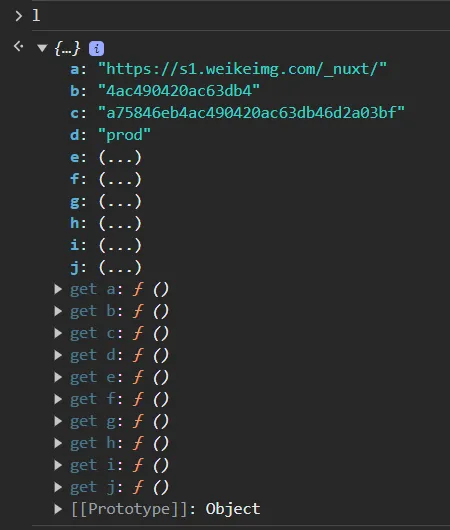
- AES in node js
v = function(data) {
return function(data) {
return o.a.AES.encrypt(data, l.key, {
iv: l.iv,
mode: o.a.mode.CBC,
padding: o.a.pad.Pkcs7
}).toString()
}(data)
}
solve method:
npm install crypto-js
- ‘0’ isn’t equal to
\x00
l = {
key: o.a.enc.Utf8.parse("fX@VyCQVvpdj8RCa"),
iv: o.a.enc.Utf8.parse(function(t) {
for (var e = "", i = 0; i < t.length - 1; i += 2) {
var n = parseInt(t[i] + "" + t[i + 1], 16);
e += String.fromCharCode(n)
}
return e
}("00000000000000000000000000000000"))
}
pay attention to this shit!!! ITS A FUCKING BIG PROBLEM
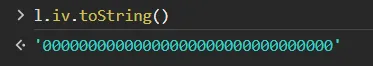
if u wanna see its real look:
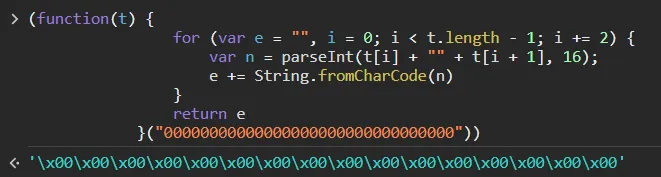
观鸟
- when u see an eval shit
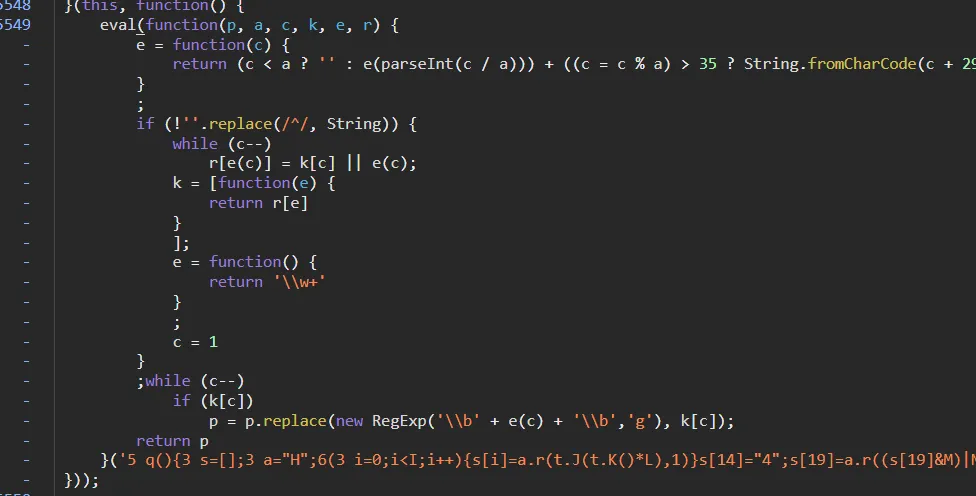
cut the shit in eval, swap them with(), run in console, and get the result.
then u need to formalize them.
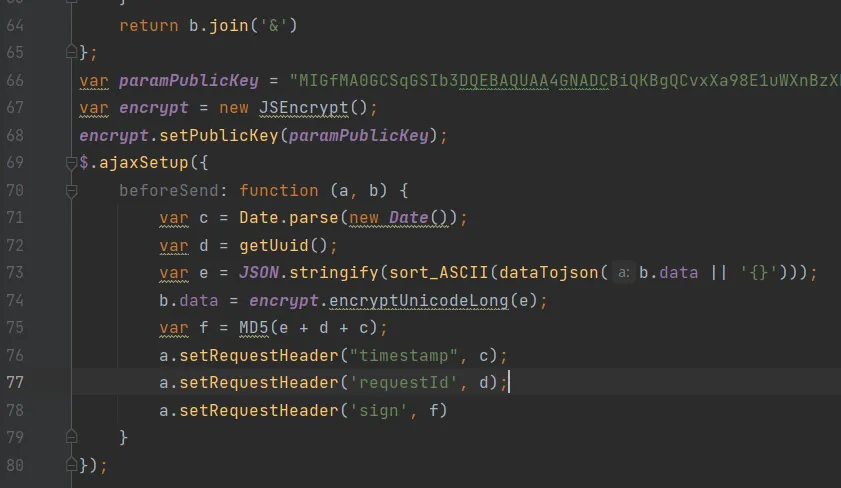
here are two methods:
- copy and paste them in pycharm
Code->Reformat File - in Developer tool,
Sources->>>->Snippets->+ New snippet->just paste them and click{}button
- set breakpoints in eval
u c $.ajaxSetup right? go to Initiator, click in ajax
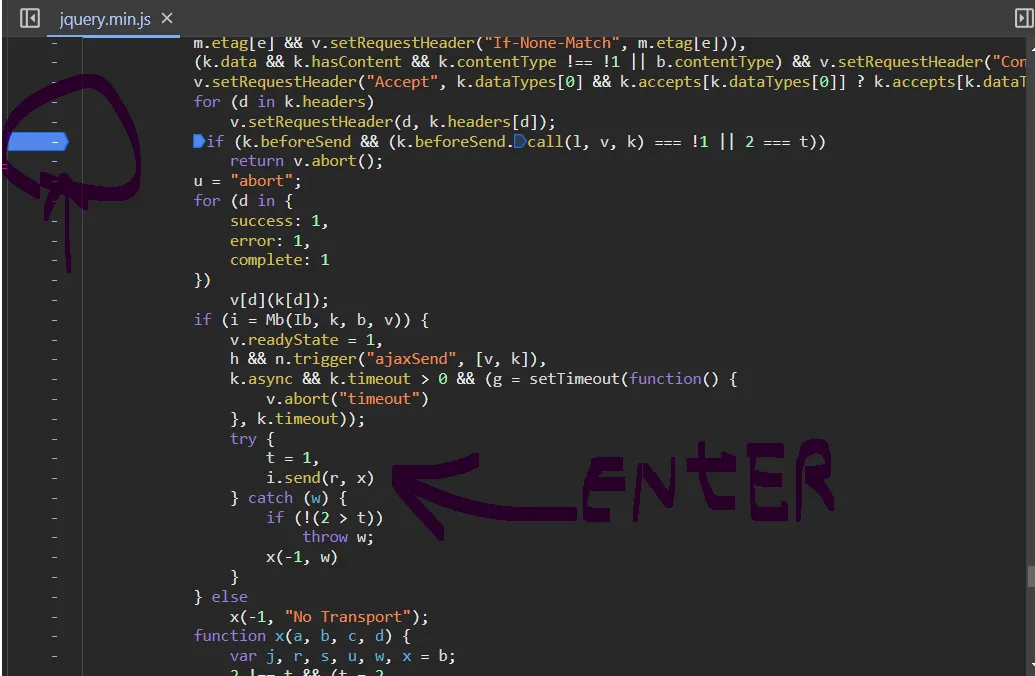
set a breakpoint on the beforeSend line. and u can get the snippet the same as before.
since $.ajaxSetup is an operation that every jquery request should execute, similar to an interceptor
- the module u import doesn’t contain a specific function.
- copy what u need from js file
- paste them in source code in the module, below xxx.prototype.xxx
- print what iv or key look like
f.prototype.decode = function(a) {
var b = CryptoJS.enc.Utf8.parse(this.key);
var c = CryptoJS.enc.Utf8.parse(this.iv);
var d = CryptoJS.AES.decrypt(a, b, {
iv: c,
mode: CryptoJS.mode.CBC,
padding: CryptoJS.pad.Pkcs7
});
return d.toString(CryptoJS.enc.Utf8)
}
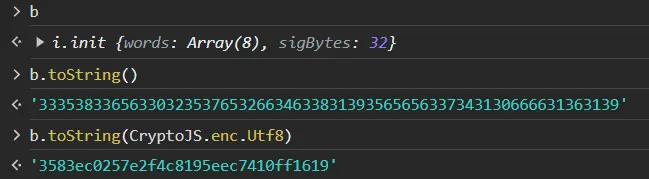
七麦 https://www.qimai.cn/rank/
- if you notice every requests contain a specific param, may be they used interceptor. go to Initiator, see
Promise, it def isinterceptors, just search it. - if you can’t even find out
interceptorsby searching, it’s possible that they obscured the original code.
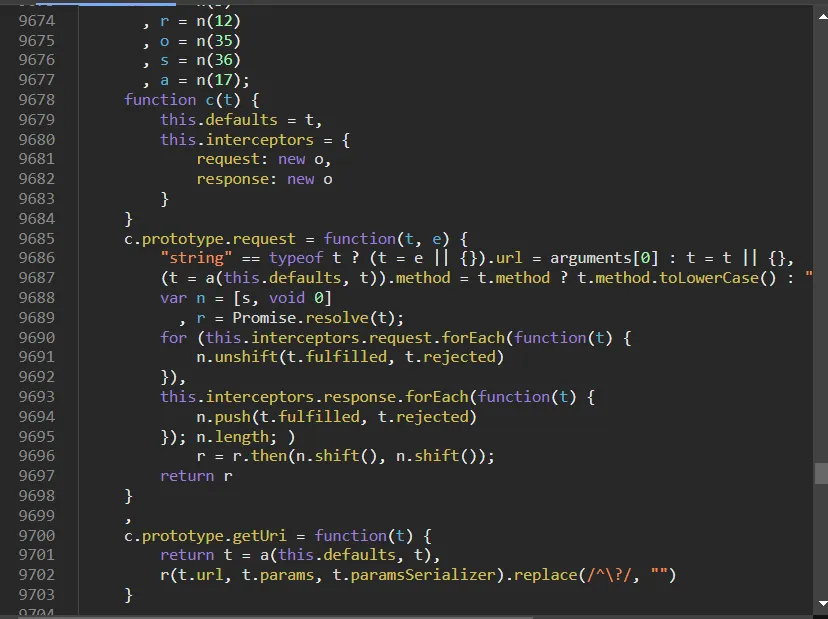
function c is axios source code.
fine im done with that too much to record.
just see the video. began from 03:00:00.
- node js doesn’t include
window
window = this;
// if that didn't work:
window = global; // glob
:triangular_flag_on_post:http://39.105.154.231:3000/play/68360
问财 https://www.iwencai.com/unifiedwap/result?w=20230517%E8%B7%8C%E5%81%9C
- rpc start from 01:58:00
say u have a function rt.update(), u wanna call it in global.
window.idiot = rt.update();
usage:idiot()
chrome: execute js, chrome return result, send them to web through ws
python websocket server: communicate with js; communicate with user
web: communicate with spider; send command to ws; ws return command to chrome;
:clipboard: remember to release the breakpoint after window.idiot = rt.update();
:triangular_flag_on_post:http://39.105.154.231:3000/play/68362
拼多多 https://www.pinduoduo.com/home/girlclothes
- it’s annoying to meet async in so many requests. it’s enough to drive u crazy
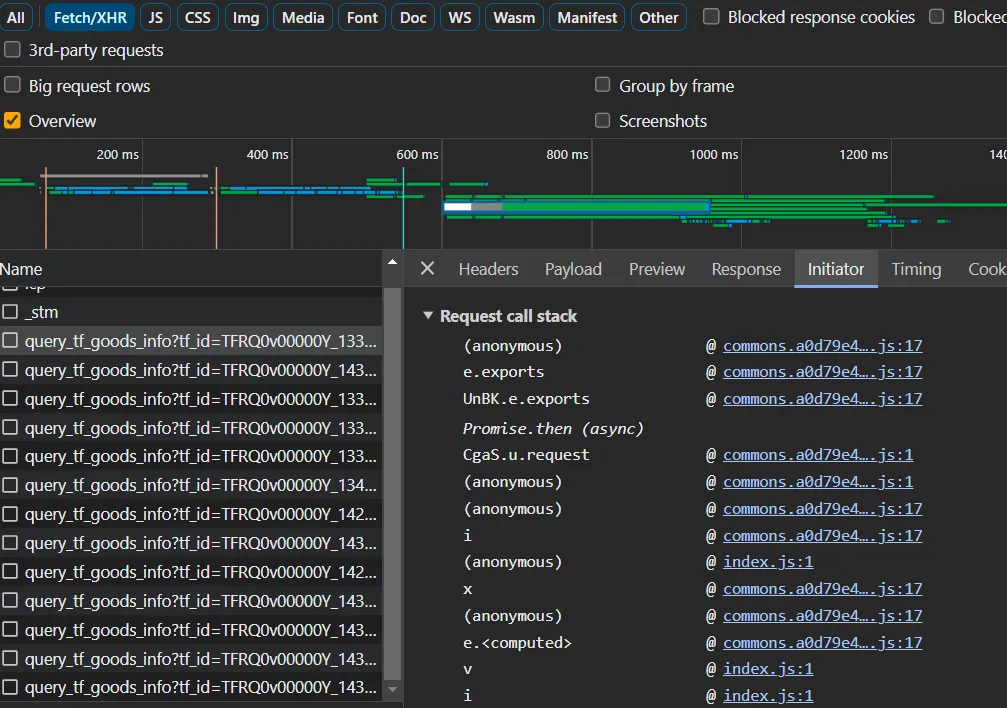
but u can try to find a single request like this. it only contain a single api, here async turn into a single thread
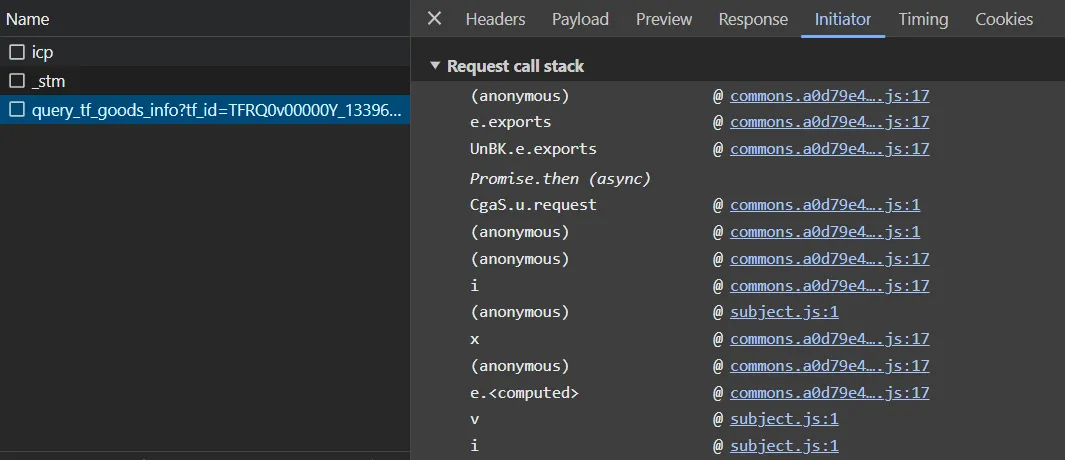
- a very important logic. it return
l.a‘s value and then t.t1 receive it. liket.t1 = l.a()
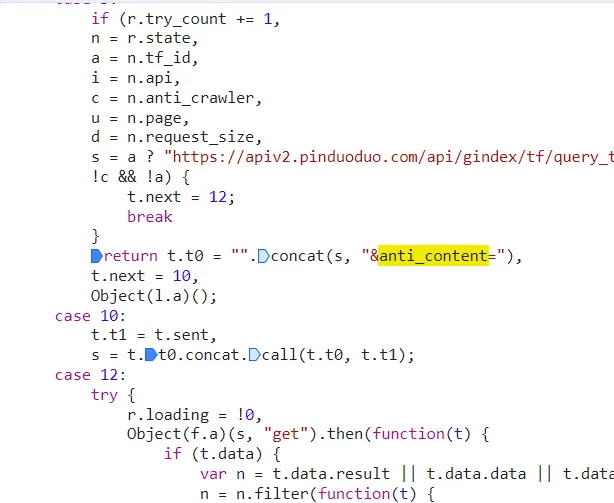
l.a() is the place.
window.shit = l.a
shit().then(function(ret){console.log("--", ret)})
release the breakpoint and u can get the result :)
- if you notice a function contains
exports. that means whenever u wanna use this function, u should new it first.
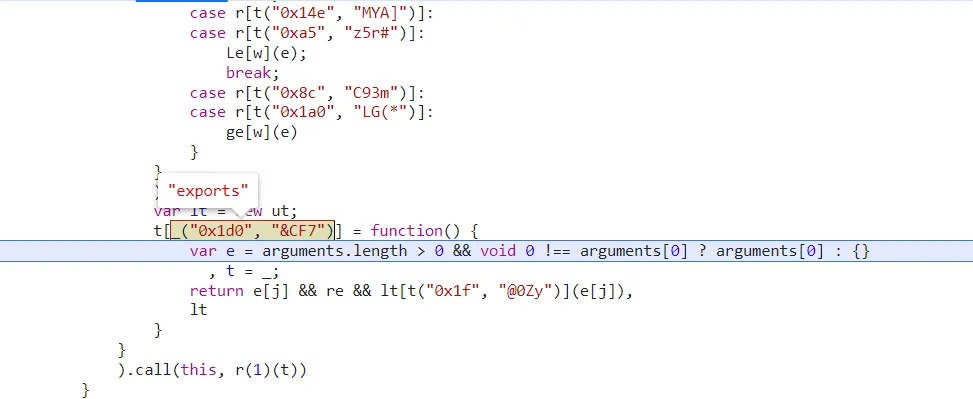
瑞数4代
- cant find out some shit, use breakpoint
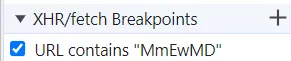
- document.cookie != cookie u c in application
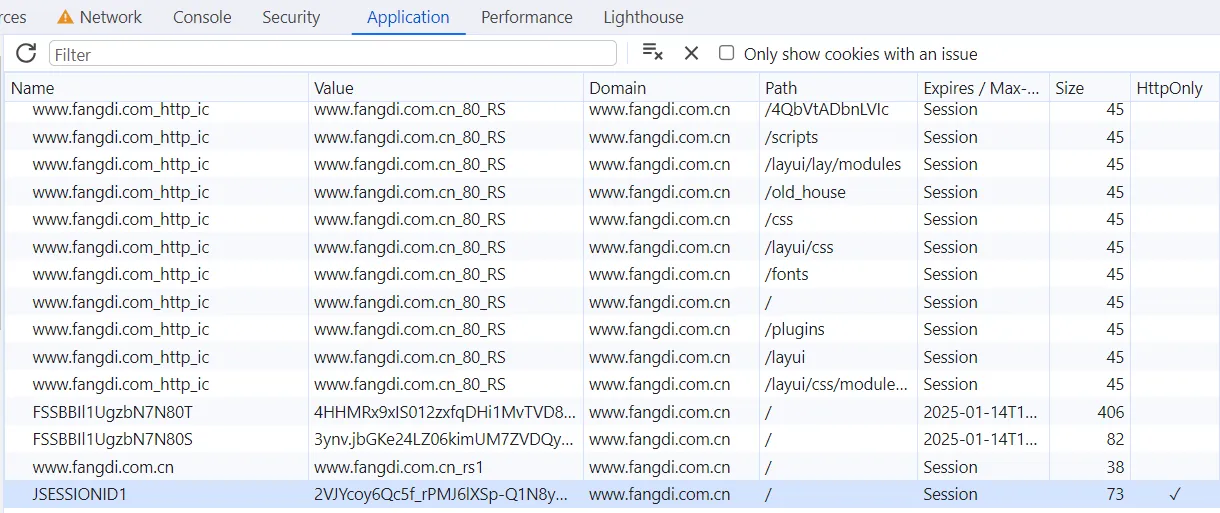
HttpOnly is the mother fuck, right click it Edit HttpOnly untag it will be ok
9期
:triangular_flag_on_post: https://appl2m4pcpu3553.pc.xiaoe-tech.com/live_pc/l_6497ff33e4b0b2d1c4287d0d:
建设库
started from 3:18:30
invalid :(
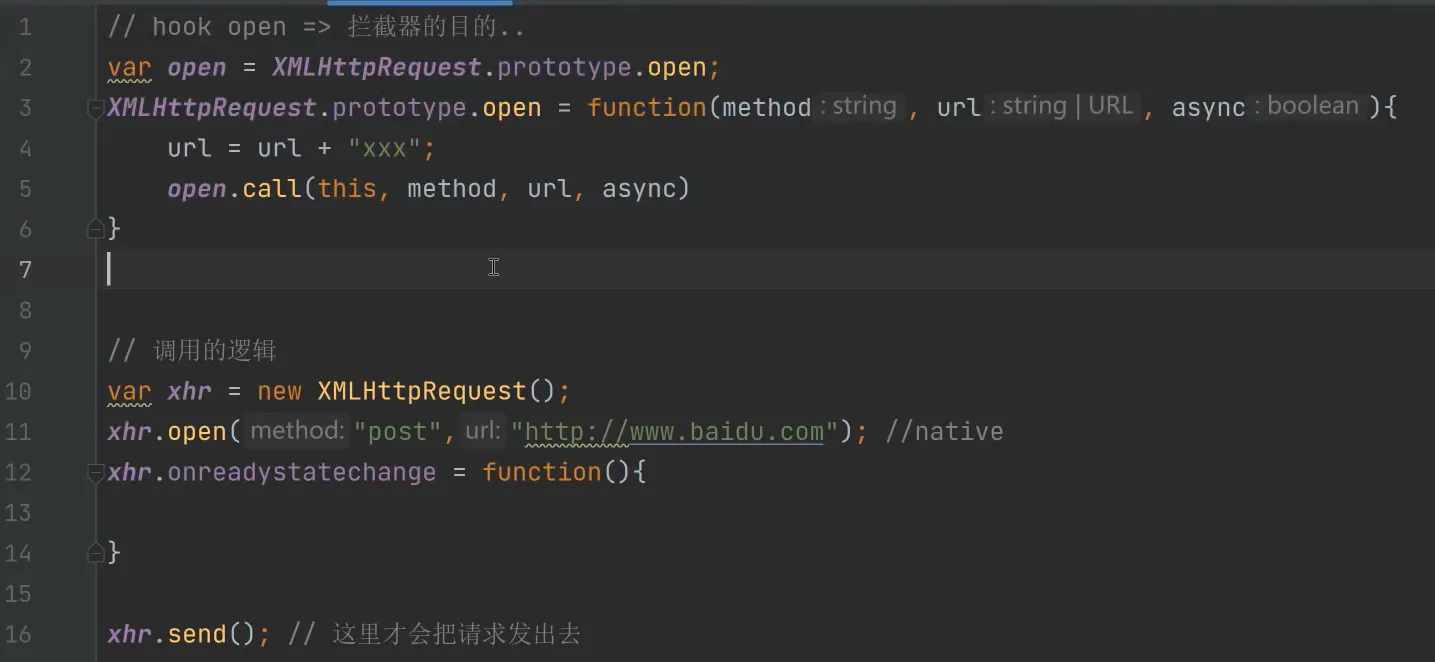
- how to confirm they used this kind of method: the following is a normal situation
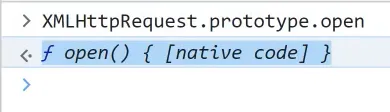
however, a sus situation be like:
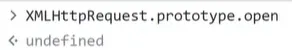
it proof that XMLHttpRequest.prototype.open has been changed.
- urlencode, make shit in url contains % whatever…
encodeURIComponent("ur shit")
:rainbow_flag: 6期—:chicken::eye: https://www.geetest.com/demo/
:shaved_ice: http://39.105.154.231:3000/play/57712
- u wanna see wtf is
\uxx. do remember to contain "" when u choice and slide upon them.
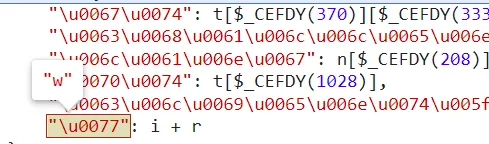
- see
concataspush. they have the same function - from this snippet, we can know
$_CEFCV=$_Ci=$_CEFDY=$_CEFEQ
var $_CEFCV = tLnKP.$_Ci
, $_CEFBQ = ['$_CEFFN'].concat($_CEFCV) // ['$_CEFFN', $_CEFCV]
, $_CEFDY = $_CEFBQ[1]; // $_CEFCV
$_CEFBQ.shift(); // throw away '$_CEFFN'
var $_CEFEQ = $_CEFBQ[0]; // $_CEFCV
- don’t just dig into this shit. try to guess what’s that, and what they do.
stringifyis kind of like json will do. compare it’s original value with after its fucked by the function.
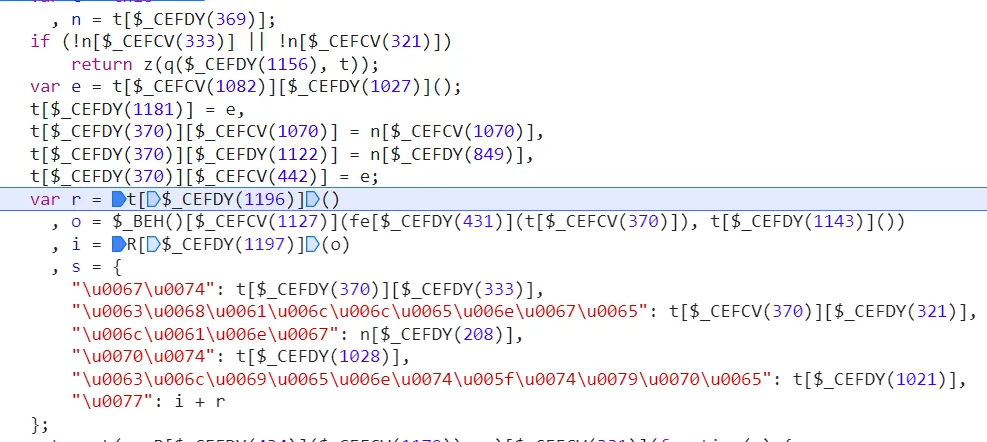
the original value:
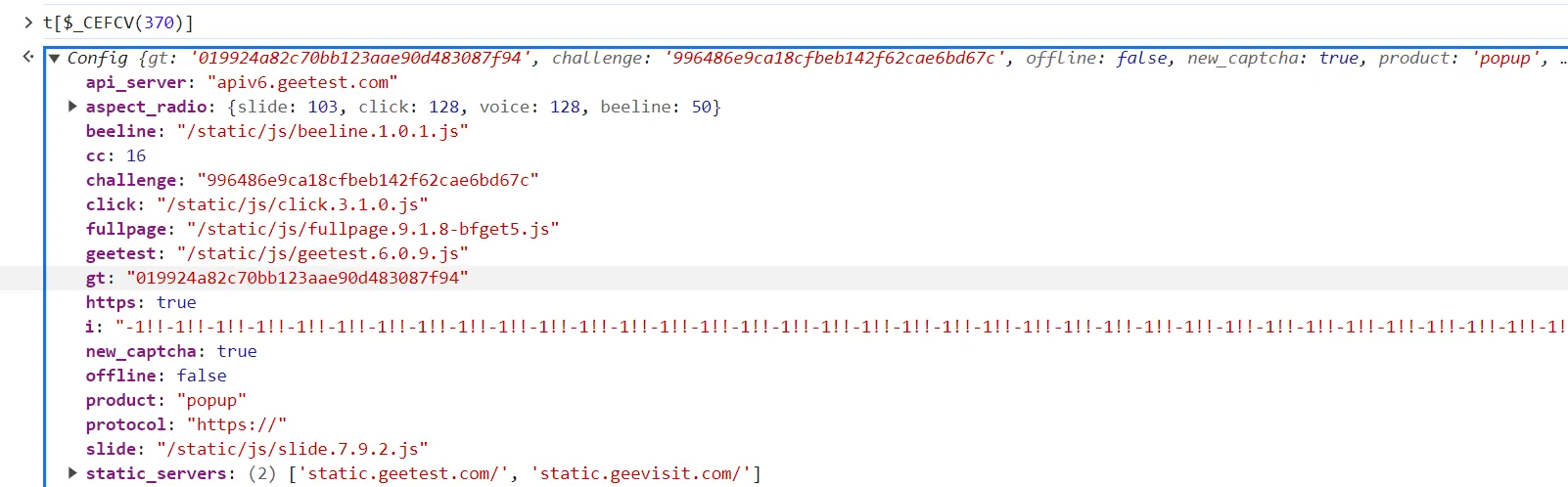
after the function worked:
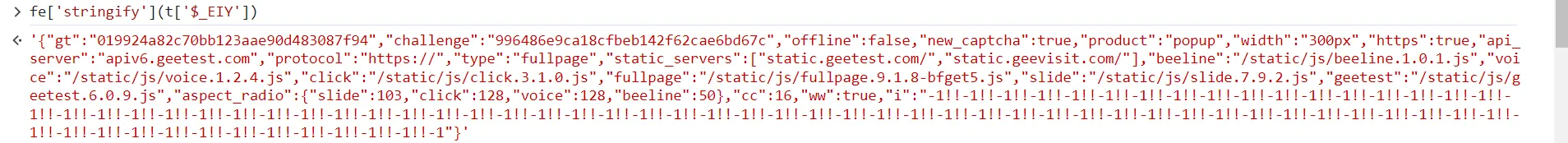
we can c it seemed to be jsonfy
try fe[$_CEFDY(431)](t[$_CEFCV(370)]) === JSON.stringify(t[$_CEFCV(370)]) and we got true !
- we now library
node-jsencrypt. it receive base64 string, but now we only have shit like00C1E3934D1614465B33053E7F48EE4EC87B14B95EF88947713D25EECBFF7E74C7977D02D...
var xxx = new JSEncrypt()
xxx.setPublicKey("base64 thing ...");
xxx.encrypt();
function $_CCHk(e) {
var t = new G()["encrypt"](this["$_CCIm"](e));
while (!t || 256 !== t['length'])
t = new G()["encrypt"](this['$_CCIm'](!0));
return t;
}
function G() { // RSA
var idiot = '00C1E3934D1614465B33053E7F48EE4EC87B14B95EF88947713D25EECBFF7E74C7977D02DC1D9451F79DD5D1C10C29ACB6A9B4D6FB7D0A0279B6719E1772565F09AF627715919221AEF91899CAE08C0D686D748B20A3603BE2318CA6BC2B59706592A9219D0BF05C9F65023A21D2330807252AE0066D59CEEFA5F2748EA80BAB81';
this['n'] = null,
this['e'] = 0,
this['d'] = null,
this['p'] = null,
this['q'] = null,
this['dmp1'] = null,
this['dmq1'] = null,
this['coeff'] = null;
this['setPublic'](idiot, '10001');
}
how to deal with that ? check out its source code!
- if a node modules contains more than one export, when it’s used, use {} to contain what u want.
var {RSAKey} = require("node-jsencrypt")
module.exports = {
"JSEncrypt": JSEncryptExports.JSEncrypt,
'RSAKey' : JSEncryptExports.RSAKey,
};
function $_CCHk(e) { var rsa = new RSAKey(); rsa.setPublic('00C1E3934D1614465B33053E7F48EE4EC87B14B95EF88947713D25EECBFF7E74C7977D02DC1D9451F79DD5D1C10C29ACB6A9B4D6FB7D0A0279B6719E1772565F09AF627715919221AEF91899CAE08C0D686D748B20A3603BE2318CA6BC2B59706592A9219D0BF05C9F65023A21D2330807252AE0066D59CEEFA5F2748EA80BAB81'); var t = rsa["encrypt"](this["$_CCIm"](e)); while (!t || 256 !== t['length']) t = rsa["encrypt"](this['$_CCIm'](!0)); return t; }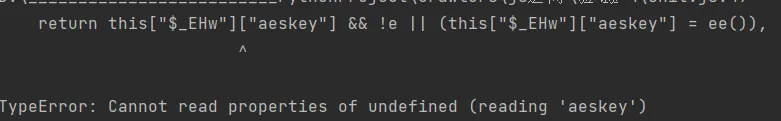
solution: just add this snippet. change this into a global shit. this["$_EHw"] -> shit["_EHw"]
var shit = {
$_EHw: {
}
}
rsa in python(another method, not recommand)
import rsa rsakey = rsa.key.PublicKey(two nums) rsa.encrypt("xxx", rsakey)toStringdidn’t work
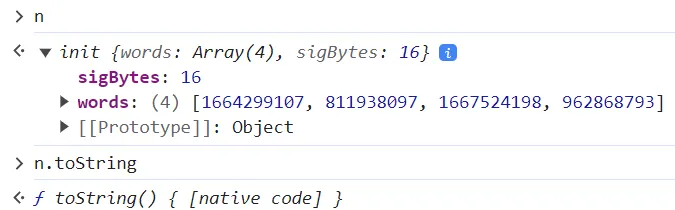
- u don’t have to cut all codes, guess what they will be will save u a lot of time.
function encrypt1(e, t, n) { // guess: aes CryptoJS
t = u["parse"](t); // CryptoJS.enc.utf8.parse(t)
iv = u["parse"]('0000000000000000'); // CryptoJS.enc.utf8.parse('0000000000000000')
// n && n["iv"] || ((n = n || {})["iv"] = u["parse"]('0000000000000000'));
var r = m['encrypt'](c, e, t, n), o = r['ciphertext']['words']; // CryptoJS.AES.encrypt
var i = r['ciphertext']['sigBytes'];
var s = [], a = 0;
for (; a < i; a++) {
var _ = o[a >>> 2] >>> 24 - a % 4 * 8 & 255;
s['push'](_);
}
return s;
}
to verify ur guess:
var CryptoJS = require("crypto-js")
var key = "bd565e12f66150c7";
var iv = "0000000000000000";
key = CryptoJS.enc.Utf8.parse(key);
iv = CryptoJS.enc.Utf8.parse(iv);
var data = ''
var r = CryptoJS.AES.encrypt(data, key, {
iv: iv,
mode: CryptoJS.mode.CBC
});
console.log(r.ciphertext) // 密文
- you literally set breakpoints but they didn’t stop at what you imagined. wth was happening?
cuz :chicken::eye: used a dynamic method to load javascript scripts. like document.head.appendChild(<script src="http:www.baidu.com"></script>). it automatically send a request to the src address.
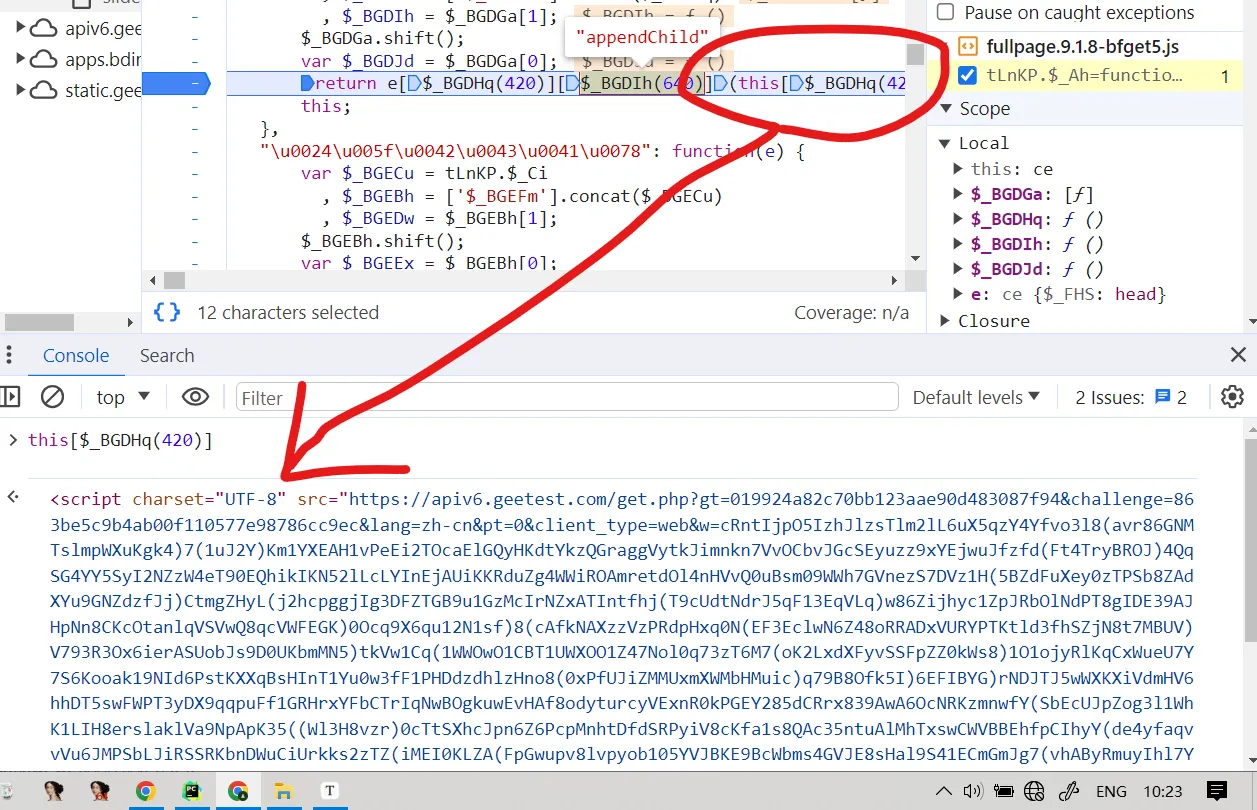
when u feel a shit is hard to search. remember if it gets a value from a shit, u just need to search this shit.
here must be a snippet like
this["xx(1160)"] = "xxx"first it need to receive a value and then it’s value can be grabbed by someone. so search1160to find what u want.
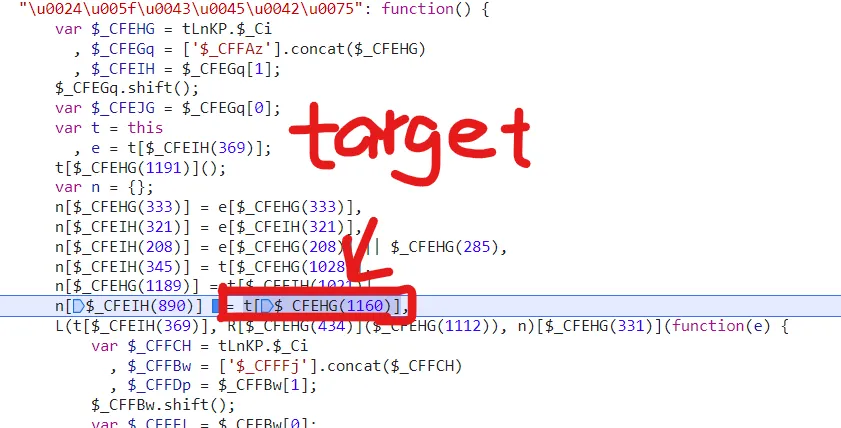
- if you see
new xxx(e).abc(f). the functionabc()may be inxxx’s prototype. in ur code, u can write as below:
// first set a function for xxx
function xxx(e) {
// type xxx in console
}
xxx.prototype = {
"abc": function(e) {
// type xxx(e).abc( in console
return x;
}
}
image is messy. they may use canvas to draw it in a correct sequence. tick
Canvasin event listener, refresh the picture.getImageDatain js is different withcropin python.
getImageData(left, upper, width, height)
crop(left, upper, right, lower)
there’s relationship is: right= left + width lower= upper + height
- if a value in Elements panel can be seen when they are changing, set a break point to locate the snippet
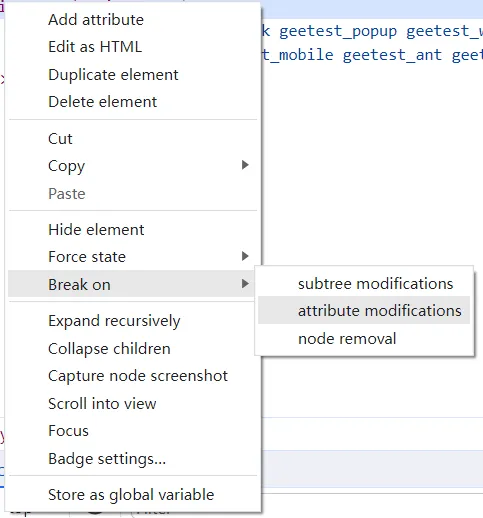
- pycharm don’t have code tips when using library cv2. check out video http://39.105.154.231:3000/play/58935 03:11:20
- 03:33:30 once the program come to a certain snippet, log out the content: right click that line, choose
Add logpoint...
:flags: 9期点选 http://39.105.154.231:3000/play/79425
网页定位到某个js文件中的位置,想要断点调试,但由于每次js的网址都会更新(返回内容虽然一样),导致断点无法执行,这种情况下怎么办?
解决方案:找到返回此js地址的页面,将返回值其替换为固定的值,具体步骤:
安装抓包工具Charles,让Charles代理网页的请求
在Charles中配置,当请求网址时,返回我们指定的HTML数据(网页上加载js地址就是固定的了)
Practice websites
https://shimo.im/sheets/KrkEVdwxWnSbQMAJ/MODOC