https://ec.minmetals.com.cn/open/home/purchase-info
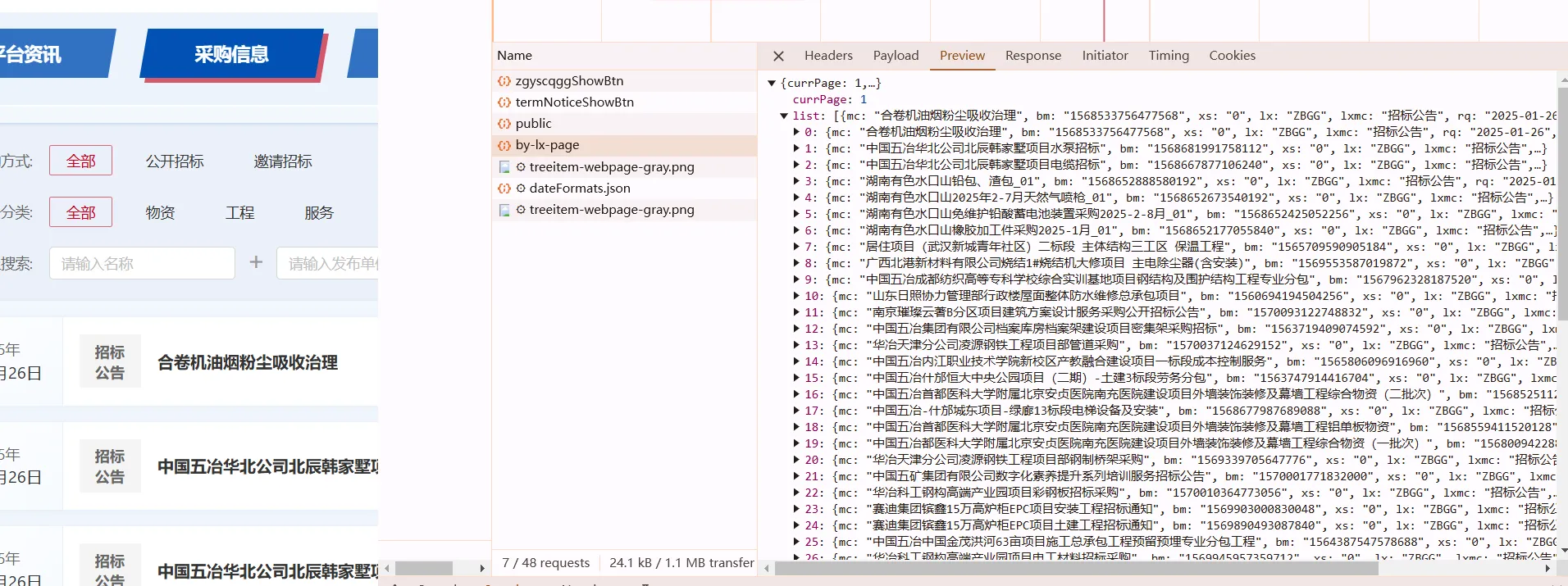
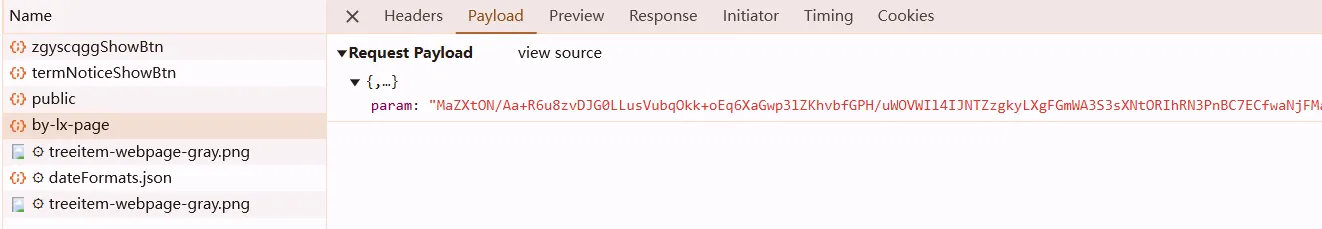
okay, if you see public and it looks like this, then maybe RSA
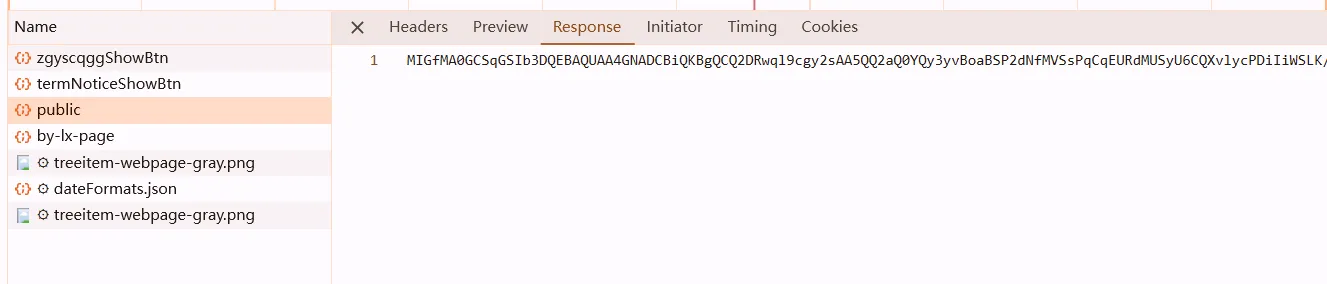
debug
param is from t, t is from A.sent, which is the return value of the last return value y(e)
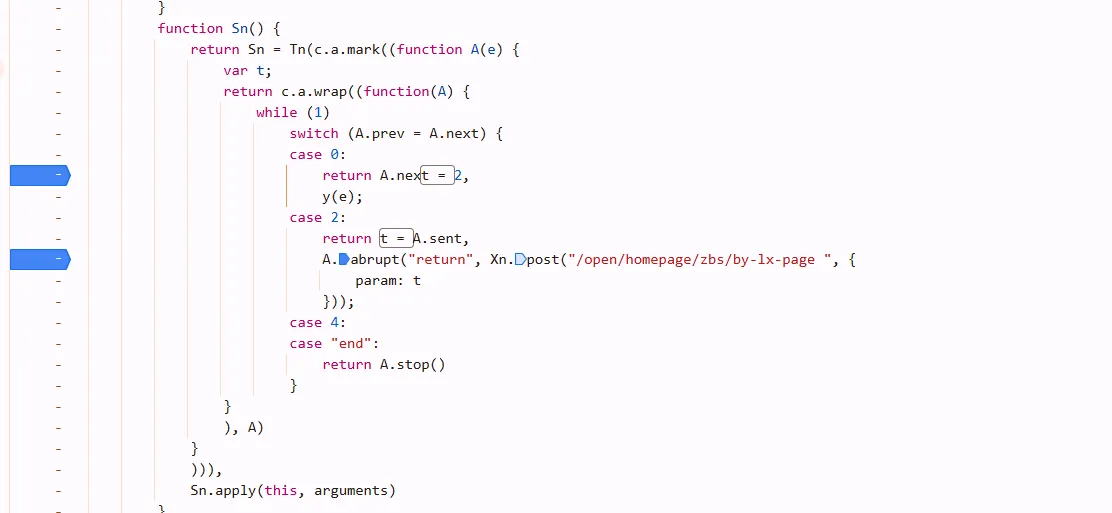
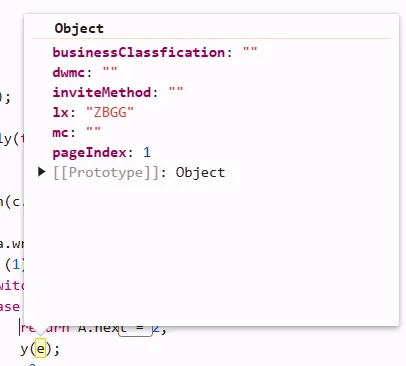 so we got plaintext.
so we got plaintext.
remember where to set breakpoints: in async process, set below case
dont’t hang over on P, it will lead to wrong place. just look around, functions are usually near it.
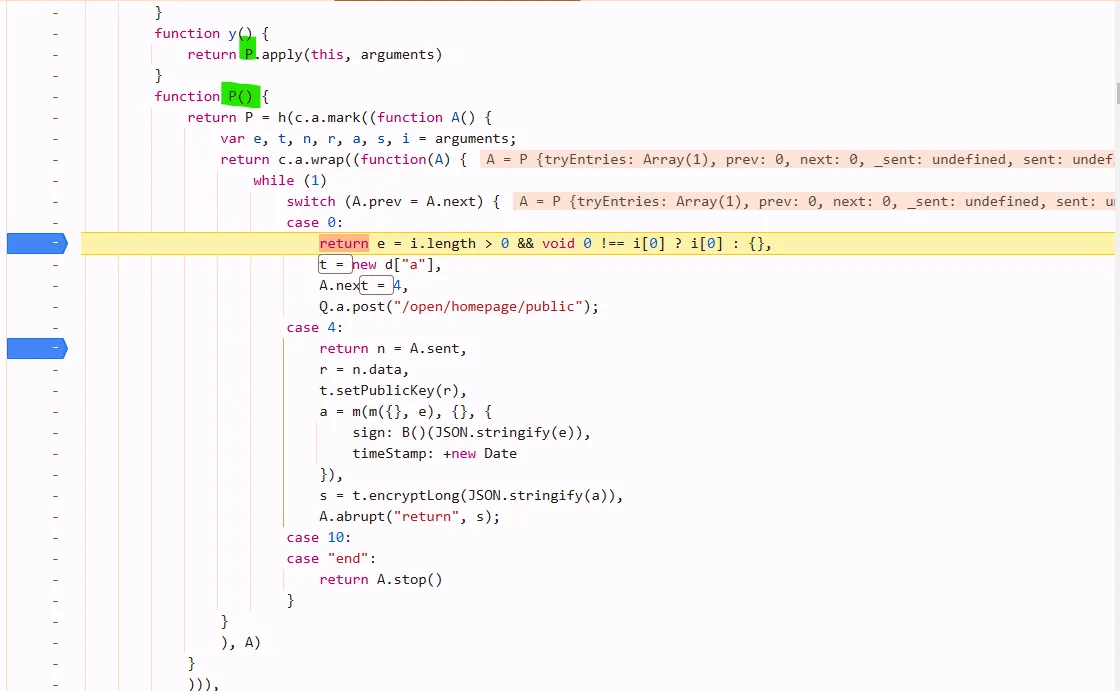
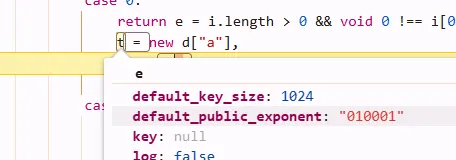 so its rsa :)
so its rsa :)
npm install node-encrypt-js
use this shit to handle encryptLong, node-jsencrypt doesn’t have this function but node-encrypt-js has, though it has less stars
a = m(m({}, e), {}, {
sign: my_md5(JSON.stringify(e)), // sign -> md5 -> sha1 -> sha256, sha512
timeStamp: new Date().getTime()
})
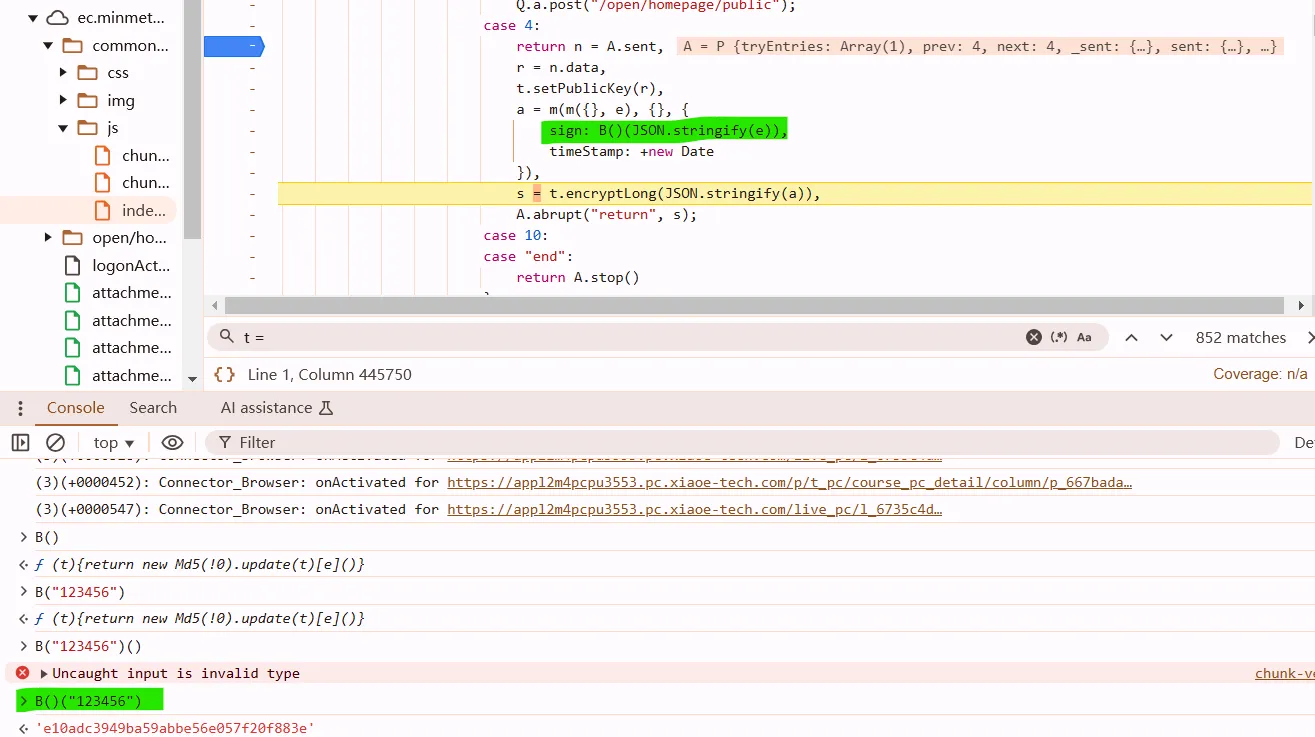
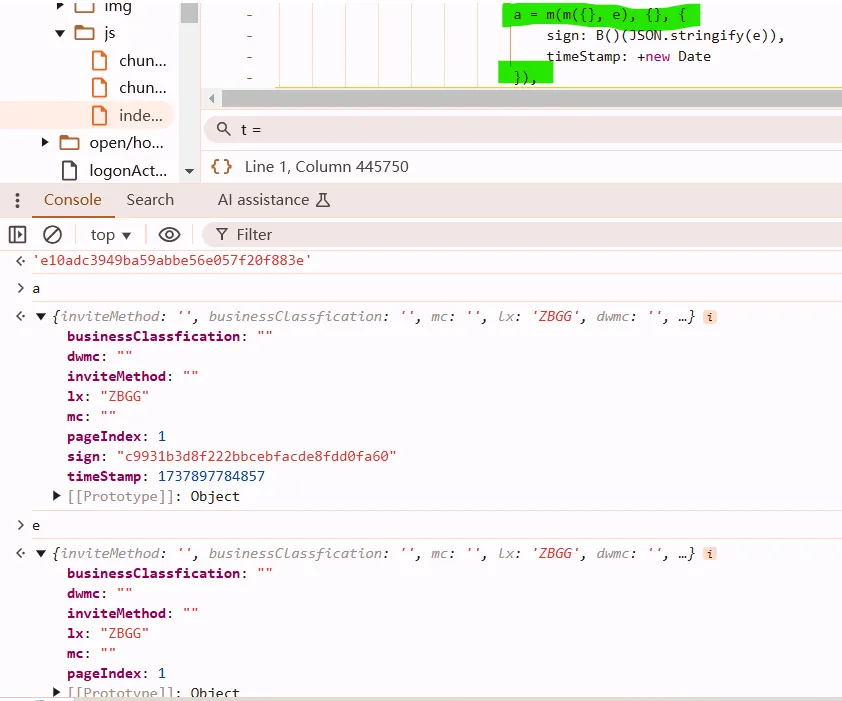
most of time, snippet like x(x({}, x({}, obj)), obj); is combing shit. so they have the same effect
// a = m(m({}, e), {}, {
// sign: my_md5(JSON.stringify(e)), // sign -> md5 -> sha1 -> sha256, sha512
// timeStamp: new Date().getTime()
// })
e.sign = my_md5(JSON.stringify(e));
e.timeStamp = new Date().getTime()
no need to copy m() here. lol
pay attention to some shit in headers
"content-length": "0", means nothing in params
this request did have Payload so the content type should be "content-type": "application/json"
var JSEncrypt = require("node-encrypt-js");
var crypto = require("crypto"); //nodejs自带的库, 我们之前用的是crypto-js
function my_md5(s){
return crypto.createHash("md5").update(s).digest("hex");
}
function fn(e, r){ // e是明文参数(字典Object), r是公钥
var t = new JSEncrypt(); // JSEncrypt()
t.setPublicKey(r);
e.sign = my_md5(JSON.stringify(e));
e.timeStamp = new Date().getTime()
var s = t.encryptLong(JSON.stringify(e));
return JSON.stringify({ // directly trans to python so py no need to do json.dumps()
param: s
});
}
params = {
"businessClassfication": "",
"dwmc": "",
"inviteMethod": "",
"lx": "ZBGG",
"mc": "",
"pageIndex": 4
}
pms = js.call("fn", params, pub_resp.text)
data_url = "https://ec.minmetals.com.cn/open/homepage/zbs/by-lx-page"
resp = session.post(data_url, data=pms)
print(resp.json())
